Loading
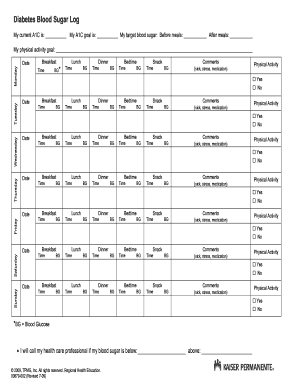
Get Printable Glucose Meter Readings Log
How it works
-
Open form follow the instructions
-
Easily sign the form with your finger
-
Send filled & signed form or save
How to fill out the Printable Glucose Meter Readings Log online
The Printable Glucose Meter Readings Log is a vital tool for tracking blood sugar levels, enabling users to manage their health effectively. This guide provides detailed instructions on completing the log online, ensuring you capture all necessary information accurately.
Follow the steps to complete your glucose meter readings log online.
- Click ‘Get Form’ button to access the printable glucose meter readings log and open it in your selected editor.
- Begin by filling out your current A1C and A1C goal at the top of the form. This information helps to set a personal target for your blood glucose control.
- Next, record your target blood sugar levels before and after meals. For each meal type, ensure you specify the values in the spaces provided for accurate tracking.
- Document your physical activity goals in the space provided. This could include details about your planned exercises or activities for the week, supporting your overall health management.
- For each day of the week, enter the date at the top of the day’s section. Each day has designated fields to capture blood glucose (BG) readings before and after meals, as well as at bedtime.
- For each meal entry (breakfast, lunch, dinner, and snack), input the time and any blood glucose readings. Be diligent in recording these numbers to maintain an accurate log.
- Make use of the comments section to note any factors affecting your blood sugar, such as sickness, stress, or medication changes. This contextual information can be vital for your healthcare provider.
- Indicate your physical activity for the day by checking the appropriate box (Yes or No). This helps in understanding how activity levels may correlate with your blood glucose readings.
- Repeat the above steps for each day you need to log, ensuring that all entries are complete and accurate.
- Once all sections are filled out, save your changes, and consider downloading or printing the completed log for your records or for sharing with your healthcare provider.
Start filling out your glucose meter readings log online today to stay on top of your health.
To fill out a glucose log, begin by documenting the date and time of each measurement. Input your glucose reading next to these details. It is beneficial to include any notes about food intake or physical activity. Using a Printable Glucose Meter Readings Log can streamline this process and keep your information organized.
Industry-leading security and compliance
US Legal Forms protects your data by complying with industry-specific security standards.
-
In businnes since 199725+ years providing professional legal documents.
-
Accredited businessGuarantees that a business meets BBB accreditation standards in the US and Canada.
-
Secured by BraintreeValidated Level 1 PCI DSS compliant payment gateway that accepts most major credit and debit card brands from across the globe.


