Loading
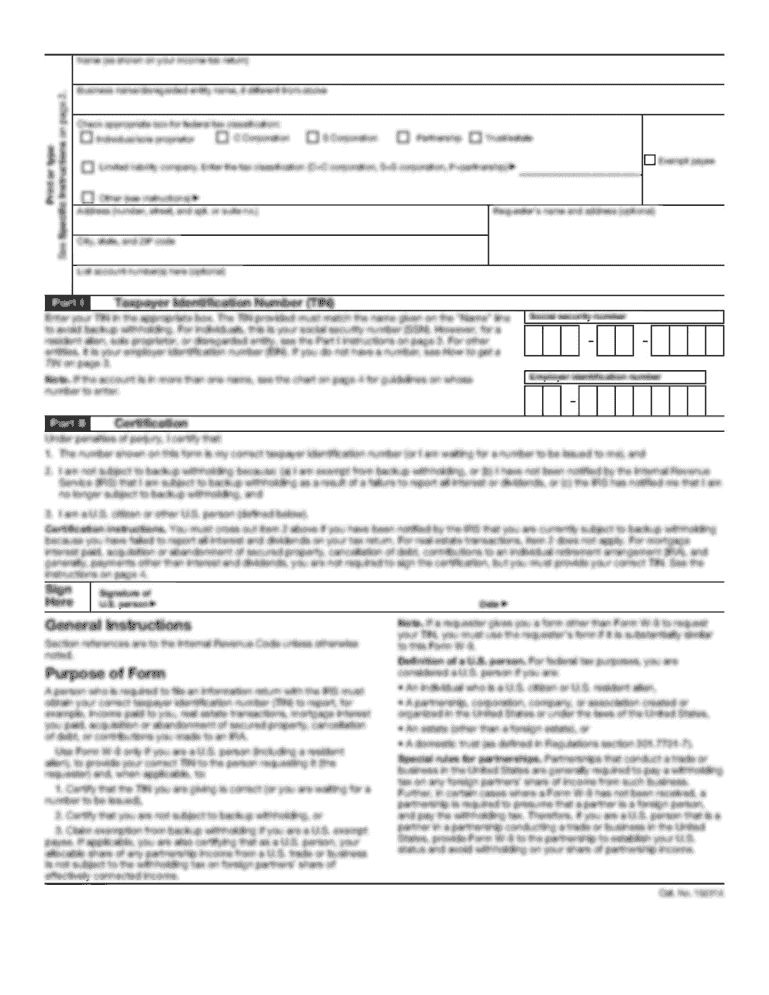
Get Claim Form - Autoaid
How it works
-
Open form follow the instructions
-
Easily sign the form with your finger
-
Send filled & signed form or save
How to fill out the Claim Form - AutoAid online
Filling out the Claim Form - AutoAid online is a straightforward process that ensures you provide the necessary information for your insurance claim. This guide will walk you through each section of the form, helping you complete it accurately and efficiently.
Follow the steps to fill out the Claim Form - AutoAid online:
- To begin, use the ‘Get Form’ button to obtain the Claim Form - AutoAid and open it in your preferred editor.
- In the 'Your Details' section, fill in your name, document number, address, and telephone number. Ensure all information is accurate to prevent any delays in processing.
- Indicate whether you are registered for VAT by selecting 'Yes' or 'No' in the corresponding field.
- Next, complete the 'Details of Vehicle' section by providing the make and model, date of first registration, and registration mark.
- In the 'Details of Use' section, specify where you were traveling from and to, along with the purpose of your journey. Avoid vague terms and give specific details.
- Document the 'Details of Breakdown' by stating the location and date & time of the breakdown. Indicate if the vehicle could be driven and specify the cause of the breakdown.
- Indicate the number of persons traveling in the vehicle and identify who was driving at the time of breakdown.
- In the 'Details of Claim' section, choose the type of claim you are submitting (e.g., home breakdowns, recovery, alternative travel, hotel accommodation) and fill out the related fields with the required amounts and details.
- Ensure you sign and date the form at the bottom, confirming that all information provided is true and correct.
- After completing the form, save your changes. You can then download, print, or share the document as needed.
Take the next step and complete the Claim Form - AutoAid online today!
The first step in completing a claim form is to gather all relevant information and documentation related to your claim. This includes your insurance policy details, personal information, and any evidence of the incident. With Claim Form - AutoAid, you can initiate the process confidently, knowing you have the right support.
Industry-leading security and compliance
US Legal Forms protects your data by complying with industry-specific security standards.
-
In businnes since 199725+ years providing professional legal documents.
-
Accredited businessGuarantees that a business meets BBB accreditation standards in the US and Canada.
-
Secured by BraintreeValidated Level 1 PCI DSS compliant payment gateway that accepts most major credit and debit card brands from across the globe.


