Loading
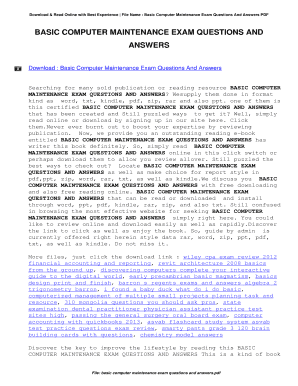
Get Computer Maintenance On Line Questions And Answers
How it works
-
Open form follow the instructions
-
Easily sign the form with your finger
-
Send filled & signed form or save
How to fill out the Computer Maintenance On Line Questions And Answers online
This guide provides comprehensive instructions on how to effectively complete the Computer Maintenance On Line Questions And Answers form online. Follow the steps outlined below to ensure accuracy and completeness in your submission.
Follow the steps to fill out the form correctly:
- Click the ‘Get Form’ button to obtain the form and open it in your preferred editor.
- Review the first section of the form, which typically includes basic information fields such as name, email address, and phone number. Ensure that all details entered are accurate.
- Proceed to the main questions section. Answer each question honestly and as fully as possible. If uncertain about a question, consider referring to relevant materials or resources.
- After answering all questions, check for any additional comments or feedback sections. Use these spaces to provide further insights or clarify your previous answers if necessary.
- Once you have completed the form, review all entries to confirm they are correct and complete. Make any necessary edits.
- Finally, save your changes. You can choose to download the form, print it for record-keeping, or share it as needed.
Start filling out your Computer Maintenance On Line Questions And Answers form today!
Maintenance is the process of keeping equipment or systems in proper working order through regular upkeep and repairs. It is essential for ensuring longevity and efficiency. For additional insights, refer to our Computer Maintenance On Line Questions And Answers, where we cover various maintenance concepts.
Industry-leading security and compliance
US Legal Forms protects your data by complying with industry-specific security standards.
-
In businnes since 199725+ years providing professional legal documents.
-
Accredited businessGuarantees that a business meets BBB accreditation standards in the US and Canada.
-
Secured by BraintreeValidated Level 1 PCI DSS compliant payment gateway that accepts most major credit and debit card brands from across the globe.


