Loading
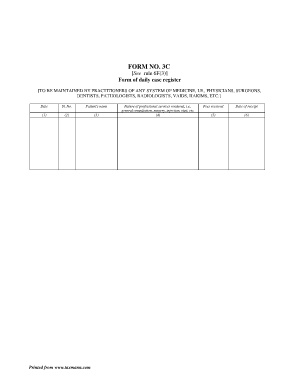
Get Form 3c
How it works
-
Open form follow the instructions
-
Easily sign the form with your finger
-
Send filled & signed form or save
How to fill out the Form 3c online
Filling out Form 3c online is an essential task for practitioners in the medical field to maintain a comprehensive daily case register. This guide provides clear, step-by-step instructions to help users complete the form accurately and efficiently.
Follow the steps to complete the Form 3c online.
- Click the ‘Get Form’ button to access the Form 3c and open it in your preferred online editor.
- In the first section, enter the date. This should reflect the current date or the date of the patient consultation.
- In the second section labeled 'Sl. No.', assign a unique serial number to each patient entry. This is important for record-keeping purposes.
- In the field for the patient's name, provide the complete name of each patient. Ensure the names are spelled correctly for accurate record maintenance.
- Next, fill in the 'Nature of professional services rendered' section. Specify the type of service provided, such as general consultation, surgery, injection, or home visit.
- In the 'Fees received' section, record the amount charged for the service rendered. This allows for clear financial tracking.
- Finally, enter the 'Date of receipt' for the fees collected. This should indicate when payment was received for your services.
- After filling out all sections, review the form for accuracy. Once confirmed, you can save your changes, download the form for your records, print it, or share it as needed.
Complete and submit your Form 3c online today to maintain accurate records of your professional services.
Form 3C acts as a vital component in many regulatory frameworks. It gathers critical data necessary for compliance and accountability in various sectors. By ensuring the accuracy and completeness of Form 3C, organizations can enhance their operational transparency.
Industry-leading security and compliance
US Legal Forms protects your data by complying with industry-specific security standards.
-
In businnes since 199725+ years providing professional legal documents.
-
Accredited businessGuarantees that a business meets BBB accreditation standards in the US and Canada.
-
Secured by BraintreeValidated Level 1 PCI DSS compliant payment gateway that accepts most major credit and debit card brands from across the globe.


