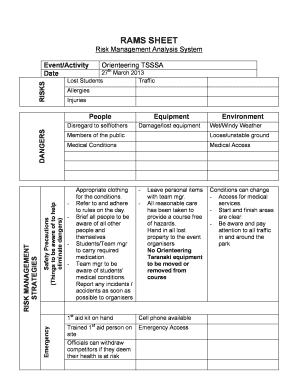
Get Rams Form
How it works
-
Open form follow the instructions
-
Easily sign the form with your finger
-
Send filled & signed form or save
How to fill out the Rams Form online
Filling out the Rams Form is a crucial step in managing risk during events and activities. This guide provides a clear, step-by-step approach to help you complete the form effectively, ensuring all necessary information is accurately captured.
Follow the steps to successfully complete the Rams Form online.
- Click the ‘Get Form’ button to access the Rams Form and open it in the document editor.
- Fill in the 'Event/Activity' field with the name of the event, such as 'Orienteering TSSSA.' Next, provide the date of the event in the specified format, e.g., '27th March 2013.'
- List potential risks associated with the event in the 'Risks' section. Be specific about hazards like 'Lost Students,' 'Traffic,' 'Allergies,' and 'Injuries,' ensuring you address all relevant concerns.
- In the 'People' section, identify those who will be involved, including staff, volunteers, and students. Ensure the number of required personnel is clear and documented.
- Detail the 'Safety Precautions' in the designated area. Include necessary measures such as ensuring participants wear appropriate clothing, carrying required medication, and providing first aid kits.
- Outline 'Risk Management Strategies' by identifying dangers and how to mitigate them. Include information on trained first aid personnel, equipment safety protocols, and emergency access considerations.
- Finally, review all entries for accuracy and clarity. Save your changes, and choose to download, print, or share the completed Rams Form as needed.
Complete your Rams Form online now to ensure a safe and well-managed event.
A RAMS document typically includes sections for project details, identified risks, and method statements for each risk. It is structured to provide clarity and coherence, ensuring that anyone reviewing it can readily understand the risks and the strategies in place to manage them. If you need a visual guide, consider downloading a Rams Form template from reliable sources like US Legal Forms, which often provide well-organized formats.
Industry-leading security and compliance
-
In businnes since 199725+ years providing professional legal documents.
-
Accredited businessGuarantees that a business meets BBB accreditation standards in the US and Canada.
-
Secured by BraintreeValidated Level 1 PCI DSS compliant payment gateway that accepts most major credit and debit card brands from across the globe.


