Loading
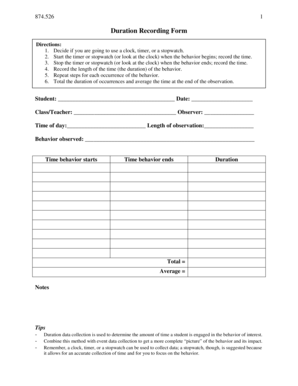
Get Duration Recording Form
How it works
-
Open form follow the instructions
-
Easily sign the form with your finger
-
Send filled & signed form or save
How to fill out the Duration Recording Form online
Completing the Duration Recording Form online can facilitate accurate documentation of behaviors. This guide provides a clear methodology to assist users in filling out each component of the form effectively.
Follow the steps to accurately complete the Duration Recording Form.
- Click ‘Get Form’ button to access the form and open it in your preferred platform.
- Begin by entering the student's name in the designated field labeled 'Student:'. Ensure you provide accurate information to maintain clarity.
- In the 'Class/Teacher:' section, input the relevant class or teacher's name to make it clear where the observation occurred.
- Next, enter the name of the observer in the 'Observer:' field for accountability purposes.
- Record the 'Time of day:' in the appropriate space, noting the specific moment when the observation starts.
- Indicate the 'Length of observation:' to reflect how long you will monitor the specified behavior.
- In the 'Behavior observed:' section, provide specific details about the behavior you are analyzing.
- Document the 'Time behavior starts' and 'Time behavior ends' using your chosen clock, timer, or stopwatch for precise timing.
- Calculate the 'Duration' of the behavior and record it in the given space, ensuring accuracy for future reference.
- At the end of your observation, total the duration of occurrences and compute the average to gain meaningful insights.
- Utilize the 'Notes' section for any additional observations or comments that may aid in understanding the behavior better.
- Once you have filled out all sections, save your changes, and choose to download, print, or share the completed form as needed.
Start documenting behaviors accurately by filling out the Duration Recording Form online.
The duration formula involves taking the start time and the end time of your recording. Subtract the start time from the end time to get the total duration. By utilizing the Duration Recording Form, you can streamline this calculation and ensure accuracy in your recordings.
Industry-leading security and compliance
US Legal Forms protects your data by complying with industry-specific security standards.
-
In businnes since 199725+ years providing professional legal documents.
-
Accredited businessGuarantees that a business meets BBB accreditation standards in the US and Canada.
-
Secured by BraintreeValidated Level 1 PCI DSS compliant payment gateway that accepts most major credit and debit card brands from across the globe.


