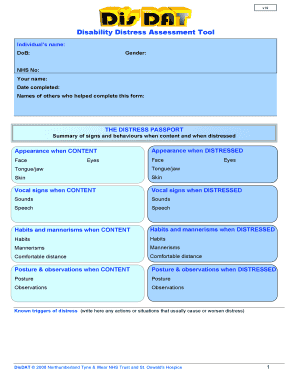
Get Disability Distress Assessment Tool
How it works
-
Open form follow the instructions
-
Easily sign the form with your finger
-
Send filled & signed form or save
How to fill out the Disability Distress Assessment Tool online
Filling out the Disability Distress Assessment Tool online provides a structured way to document an individual's distress cues and communication levels. This guide will walk you through each component of the form, ensuring you can complete it accurately and effectively.
Follow the steps to successfully complete your assessment.
- Press the ‘Get Form’ button to access the Disability Distress Assessment Tool in an editable format.
- Begin by filling in the individual's personal information, including their name, date of birth, NHS number, and the names of anyone who assisted in completing the form.
- In the ‘Distress Passport’ section, carefully observe and note the individual’s appearance and behaviors when they are content and when they show signs of distress. Use the provided descriptors to circle the terms that best apply.
- Proceed to document the individual's communication level by selecting the most appropriate level that describes their ability to express preferences and needs.
- In the ‘Facial Signs’ section, observe and record the facial expressions of the individual in both states of contentment and distress, selecting relevant descriptors for each.
- For vocal signs, note any sounds or speech patterns exhibited when the individual is content versus when distressed, again using the provided options to document your findings.
- Document the individual's habits and mannerisms, looking for any notable differences between how they behave when content and when distressed.
- In the ‘Body Posture’ and ‘Body Observations’ sections, assess how the individual holds themselves, taking care to note any physical signs that relate to their emotional state.
- Conclude your notes in the known triggers of distress section by reflecting on any common situations or actions that typically lead to distress for the individual.
- Once all sections are filled out, make sure to save your changes. You can download, print, or share the completed form as needed.
Complete the Disability Distress Assessment Tool online today to help accurately capture vital information about the individual in your care.
When you fill out a pain questionnaire for disability, start by reviewing each question carefully. Reflect on how your condition affects your daily life, including physical and emotional struggles. Take your time to provide detailed answers, as the Disability Distress Assessment Tool relies on accurate information to assess your situation effectively.
Industry-leading security and compliance
-
In businnes since 199725+ years providing professional legal documents.
-
Accredited businessGuarantees that a business meets BBB accreditation standards in the US and Canada.
-
Secured by BraintreeValidated Level 1 PCI DSS compliant payment gateway that accepts most major credit and debit card brands from across the globe.


