Loading
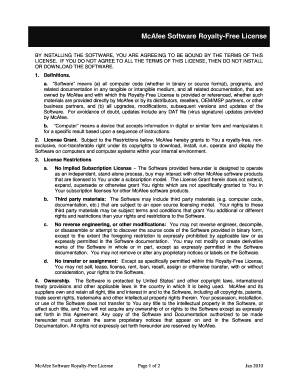
Get Mcafee Software Royalty-free License. By Installing The Software, You Are Agreeing To Be Bound By
How it works
-
Open form follow the instructions
-
Easily sign the form with your finger
-
Send filled & signed form or save
How to fill out the McAfee Software Royalty-Free License online
Filling out the McAfee Software Royalty-Free License is a straightforward process that requires attention to detail. This guide will provide you with step-by-step instructions to ensure you complete the form accurately and understand the terms you are agreeing to.
Follow the steps to complete the form effectively.
- Click the ‘Get Form’ button to access the McAfee Software Royalty-Free License document. This will open the form in your preferred document interface for editing.
- Read the introductory note carefully, which emphasizes that by installing the software, you agree to be bound by the terms of this license. Ensure you fully understand these terms.
- Proceed to the definitions section. Familiarize yourself with key terms such as 'Software' and 'Computer' as they are fundamental to understanding your rights and obligations under this license.
- Review the License Grant clause. This outlines your rights to use the software on your internal computers and systems. Take note of any restrictions mentioned.
- Carefully read the License Restrictions. This section highlights important limitations, such as prohibitions against reverse engineering or transferring the software. Ensure you understand these regulations.
- Understand the ownership information provided. It explains that McAfee retains all rights to the software. Recognizing this is crucial to avoid any legal issues.
- Review the warranty and disclaimer. It's vital to acknowledge that the software is provided 'as is' and that you assume the risks associated with its use.
- Consider the indemnification clause. This informs you that you may be responsible for any legal issues resulting from your use of the software in violation of this agreement.
- Finally, if everything is in order, save your changes. You can then download, print, or share the filled form as needed, making sure to keep a copy for your records.
Complete the McAfee Software Royalty-Free License online today to stay compliant and informed.
To add a license in McAfee, start by launching the application and looking for the 'Account' or 'License' section. You will find an option to 'Add License' where you can input your new code. Completing this process ensures you maintain uninterrupted protection, further aligning with the terms of the McAfee Software Royalty-Free License you agreed to upon installation.
Industry-leading security and compliance
US Legal Forms protects your data by complying with industry-specific security standards.
-
In businnes since 199725+ years providing professional legal documents.
-
Accredited businessGuarantees that a business meets BBB accreditation standards in the US and Canada.
-
Secured by BraintreeValidated Level 1 PCI DSS compliant payment gateway that accepts most major credit and debit card brands from across the globe.


