Loading
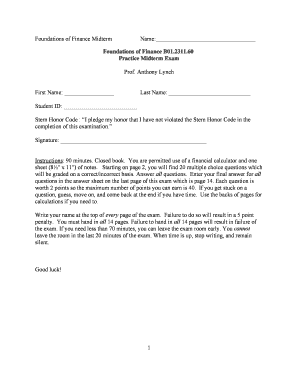
Get Anthony Lynch Nyu
How it works
-
Open form follow the instructions
-
Easily sign the form with your finger
-
Send filled & signed form or save
How to fill out the Anthony Lynch Nyu online
Filling out the Anthony Lynch Nyu form can seem daunting, but with clear guidance, you can complete it efficiently. This guide will walk you through each section and field of the form, ensuring that you provide all necessary information accurately and confidently.
Follow the steps to fill out the Anthony Lynch Nyu form correctly.
- Click ‘Get Form’ button to obtain the form and open it in the editor.
- Begin by entering your first name in the designated field. Ensure it is spelled correctly, as this is important for identification.
- Next, fill in your last name. Like your first name, it should be accurately entered.
- Provide your student ID number in the specified box. This number is crucial for your registration and tracking.
- Read the Stern Honor Code carefully. After understanding it, write your signature in the provided space to affirm your commitment to academic integrity.
- Adhere to the exam instructions, which specify a time limit of 90 minutes. Remember that it is a closed book exam, and only permitted materials are allowed.
- Complete each multiple-choice question by marking your final answers on the answer sheet located in the last page of the form.
- Finally, save your changes frequently, and once completed, download, print, or share the form as needed.
Complete your documents online for a seamless experience.
NYU Stern received 3,553 applications to the Class of 2024 and admitted 962 applicants, meaning they had an acceptance rate of 27% this year. 324 students ultimately enrolled. The average undergraduate GPA of students in this class is 3.62, with the 80% range spanning 3.34 to 3.89 and 100% spanning 3.03 to 4.0.
Industry-leading security and compliance
US Legal Forms protects your data by complying with industry-specific security standards.
-
In businnes since 199725+ years providing professional legal documents.
-
Accredited businessGuarantees that a business meets BBB accreditation standards in the US and Canada.
-
Secured by BraintreeValidated Level 1 PCI DSS compliant payment gateway that accepts most major credit and debit card brands from across the globe.


