Loading
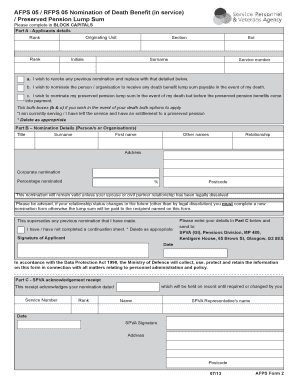
Get Afps Form 2
How it works
-
Open form follow the instructions
-
Easily sign the form with your finger
-
Send filled & signed form or save
How to fill out the Afps Form 2 online
Filling out the Afps Form 2 is an essential step in managing your death benefit nominations. This comprehensive guide will walk you through the process step-by-step, ensuring you complete the form accurately and efficiently.
Follow the steps to fill out the Afps Form 2 online
- Press the ‘Get Form’ button to access the Afps Form 2 in your online editor.
- Begin filling out Part A by entering your applicant details in BLOCK CAPITALS. Provide your originating unit, rank, section, surname, initials, and service number.
- Indicate your nomination preferences by checking the appropriate boxes: Whether you wish to revoke previous nominations, nominate a person or organization for the death benefit lump sum, or nominate your preserved pension lump sum.
- In Part B, enter the nomination details for the person or organization you wish to nominate. Fill in the title, surname, first name, any other names, relationship, and address. If this is a corporate nomination, indicate the percentage nominated.
- Confirm that your nomination remains valid by noting any changes in your relationship status that may affect your nominations. Select the appropriate option about completing a continuation sheet.
- Sign and date the form in the designated areas to confirm the information you have provided.
- In Part C, ensure that you understand that this section is an acknowledgment receipt by the SPVA, confirming your nomination details.
- Once you have filled out the form completely, review your entries for accuracy, then save your changes, download, print, or share the completed form as needed.
Complete your Afps Form 2 online today to ensure your nominations are accurately recorded.
Get form
Experience a faster way to fill out and sign forms on the web. Access the most extensive library of templates available.
The death benefit nomination form is a critical document that allows you to specify who should receive pension benefits in the event of your death. This ensures that your chosen beneficiaries receive their benefits without delay. Utilizing the AFPS Form 2 for this purpose helps to streamline the nomination process and provides you with confidence in your financial planning.
Get This Form Now!
Use professional pre-built templates to fill in and sign documents online faster. Get access to thousands of forms.
Industry-leading security and compliance
US Legal Forms protects your data by complying with industry-specific security standards.
-
In businnes since 199725+ years providing professional legal documents.
-
Accredited businessGuarantees that a business meets BBB accreditation standards in the US and Canada.
-
Secured by BraintreeValidated Level 1 PCI DSS compliant payment gateway that accepts most major credit and debit card brands from across the globe.


