Loading
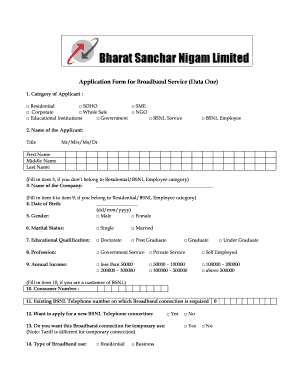
Get Form For New Broadband Connection Data One
How it works
-
Open form follow the instructions
-
Easily sign the form with your finger
-
Send filled & signed form or save
How to fill out the Form For New Broadband Connection Data One online
Filling out the Form For New Broadband Connection Data One is an essential step for users seeking a new broadband connection. This guide provides clear instructions to help you successfully complete the form online.
Follow the steps to fill out the form accurately and efficiently.
- Click ‘Get Form’ button to access the application form and open it in your editor.
- Select the category of applicant that best describes you, such as Residential, Corporate, or NGO.
- Enter your full name in the specified fields. If you do not belong to the Residential or BSNL Employee category, fill in item 3 with your company's name.
- If you are providing personal details, fill in your date of birth, gender, marital status, educational qualification, and profession as applicable.
- Indicate your annual income by choosing the appropriate option provided.
- If you are a customer of BSNL, enter your Consumer Number and the existing telephone number for the broadband connection.
- Decide if you want to apply for a new BSNL telephone connection and if this broadband connection is for temporary use.
- Choose the type of broadband use—Residential or Business—and select your preferred tariff plan from the available options.
- Decide whether you wish BSNL to provide a modem and, if so, choose the appropriate modem purchase option and type.
- Indicate if you need a Static IP from BSNL; if yes, note that a separate application is required.
- Fill in your preferred activation date and select user-ids and email IDs as specified in the form.
- Complete your billing and contact information, ensuring the accuracy of the addresses provided.
- Make a self-declaration confirming your agreement to BSNL's Terms and Conditions, and provide the necessary signature and date.
- Once all sections are completed, save your changes, download, print, or share the form as needed.
Complete your online application for broadband service today!
To set up broadband for the first time, start by selecting a suitable internet service provider and filling out the Form For New Broadband Connection Data One. The provider will arrange for the necessary hardware installation, which usually includes a modem and router. After your equipment is ready, follow the provided instructions to connect your devices to the internet.
Industry-leading security and compliance
US Legal Forms protects your data by complying with industry-specific security standards.
-
In businnes since 199725+ years providing professional legal documents.
-
Accredited businessGuarantees that a business meets BBB accreditation standards in the US and Canada.
-
Secured by BraintreeValidated Level 1 PCI DSS compliant payment gateway that accepts most major credit and debit card brands from across the globe.


