Loading
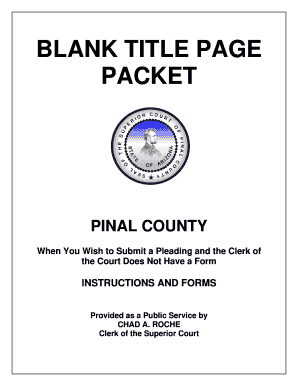
Get Blank Title Page
How it works
-
Open form follow the instructions
-
Easily sign the form with your finger
-
Send filled & signed form or save
How to fill out the Blank Title Page online
Filling out the Blank Title Page is an essential step when submitting a pleading or motion in Pinal County. This guide will provide you with detailed, step-by-step instructions to assist you in completing the form accurately and efficiently.
Follow the steps to complete your Blank Title Page online.
- Press the ‘Get Form’ button to access the Blank Title Page and open it in the editor.
- Begin by entering your name in the 'Name of Person Filing' field. Ensure that you include your full legal name to prevent any issues during processing.
- Complete the 'Street Address,' 'City, State, Zip Code,' and 'Telephone Number' fields accurately. This information is necessary for the court to contact you if needed.
- Fill in your 'Email Address' to facilitate communication regarding your submission. Indicate whether you are 'Representing Self (No Attorney)' or 'Represented by Attorney,' selecting the appropriate option.
- If you are represented by an attorney, include their name and 'Bar Number.' If not, leave this section blank.
- Enter the case number in the 'CASE NUMBER' field if you have an existing case. Otherwise, leave this blank.
- Provide the names of the petitioner/plaintiff and the respondent/defendant in their respective fields to clearly identify the parties involved.
- In the 'Title of Document or Pleading' section, write a concise title that reflects the purpose of your filing, using proper terminology (e.g., Motion to Continue).
- Use the provided space to explain your request and provide necessary details. Be clear and concise.
- Ensure your document adheres to the specified formatting guidelines, including paper size and margin requirements, as outlined in the instructions.
- Before finalizing, review your form for completeness and accuracy. Once satisfied, save your changes, and download the document.
- Print the completed form if necessary. Make the required number of copies and prepare any envelopes needed for mailing.
- Submit the original document to the Clerk of the Superior Court and mail copies to the involved parties as outlined in the instructions.
Now that you know how to complete the Blank Title Page online, start filling out your documents today!
To make a basic title page, first select a blank page in your document. Center your title using the formatting options available, followed by your name and other necessary details. A well-structured title page can serve as an engaging Blank Title Page for your audience.
Industry-leading security and compliance
US Legal Forms protects your data by complying with industry-specific security standards.
-
In businnes since 199725+ years providing professional legal documents.
-
Accredited businessGuarantees that a business meets BBB accreditation standards in the US and Canada.
-
Secured by BraintreeValidated Level 1 PCI DSS compliant payment gateway that accepts most major credit and debit card brands from across the globe.


