Loading
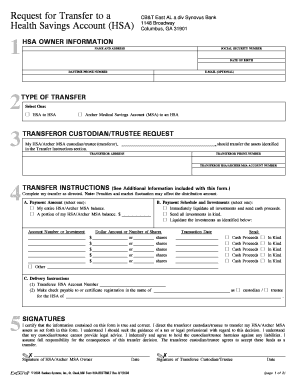
Get Request For Transfer To A
How it works
-
Open form follow the instructions
-
Easily sign the form with your finger
-
Send filled & signed form or save
How to fill out the Request for Transfer to a Health Savings Account online
Filling out the Request for Transfer to a Health Savings Account (HSA) is a straightforward process designed to help you efficiently move funds from one HSA or an Archer Medical Savings Account (MSA) to another HSA. This guide will provide you with clear and concise steps to complete the form online.
Follow the steps to successfully complete the transfer request.
- Click the ‘Get Form’ button to access the form and open it in your online editor.
- Provide the HSA owner information. Fill in your full name, address, social security number, date of birth, daytime phone number, and optional email address.
- Select the type of transfer you wish to make. Choose 'HSA to HSA' or 'Archer Medical Savings Account (MSA) to an HSA' based on your needs.
- Fill in the transferor custodian/trustee information. Include the name and address of your current custodian/trustee, along with their phone number and your account number.
- Provide your transfer instructions. Indicate whether you want to transfer your entire balance or just a portion, and specify the amount if applicable.
- Select a payment schedule and investment options. You can choose to immediately liquidate all investments or send them in kind. Specify any details or amounts as needed.
- Complete the delivery instructions by providing the transferee HSA account number and the name of the custodian or trustee who will manage the funds.
- Review the signature section. Sign and date the form, certifying that all information provided is accurate and complete.
- After completing the form, you can save your changes, download a copy for your records, print the form, or share it as required.
Ready to make your transfer? Complete the Request for Transfer to a Health Savings Account online today.
When asking someone for an e-transfer, be direct yet courteous in your approach. Clearly specify the amount and reason for the transfer to avoid any confusion. A brief explanation of your situation can help as you ask for a transfer to a.
Industry-leading security and compliance
US Legal Forms protects your data by complying with industry-specific security standards.
-
In businnes since 199725+ years providing professional legal documents.
-
Accredited businessGuarantees that a business meets BBB accreditation standards in the US and Canada.
-
Secured by BraintreeValidated Level 1 PCI DSS compliant payment gateway that accepts most major credit and debit card brands from across the globe.


