Loading
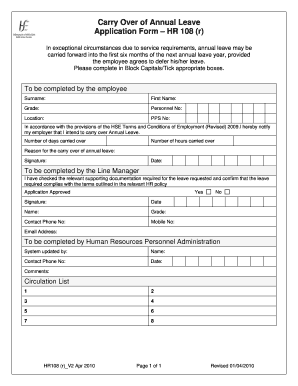
Get Leave Application Form
How it works
-
Open form follow the instructions
-
Easily sign the form with your finger
-
Send filled & signed form or save
How to fill out the Leave Application Form online
Filling out the Leave Application Form online is a straightforward process that allows you to request the carryover of your annual leave efficiently. This guide will walk you through each section of the form to ensure your application is completed accurately.
Follow the steps to complete your leave application form
- Click ‘Get Form’ button to obtain the form and open it in the editor.
- Begin by filling out your surname and first name in the designated fields. Use block capitals for clarity.
- Enter your grade and personnel number. This information is essential for identification within the system.
- Provide your location and PPS number. Ensure these details are accurate to avoid delays.
- In the section regarding annual leave, state the number of days and hours you wish to carry over.
- Clearly outline the reason for the carryover of annual leave in the provided section.
- Sign and date the form to confirm your request. This signature serves as notification to your employer.
- After you complete your section, the form will need to be reviewed by your line manager. They will check the relevant supporting documentation and indicate their approval.
- If approved, the line manager will sign and date the form, also providing their name, grade, contact phone number, mobile number, and email address.
- Lastly, the Human Resources personnel will update the system with your application details. They will include their name, contact phone number, date, and any comments if necessary.
- Once everything is filled out, you can save your changes, download, print, or share the completed form as needed.
Start filling out your Leave Application Form online today for a smooth leave request process.
To submit a leave application, complete the required Leave Application Form thoroughly. Once finished, present it to your supervisor or human resources department as per your workplace policy. You may also consider sending it via email for quicker processing. Following these steps guarantees your application is considered without delay.
Industry-leading security and compliance
US Legal Forms protects your data by complying with industry-specific security standards.
-
In businnes since 199725+ years providing professional legal documents.
-
Accredited businessGuarantees that a business meets BBB accreditation standards in the US and Canada.
-
Secured by BraintreeValidated Level 1 PCI DSS compliant payment gateway that accepts most major credit and debit card brands from across the globe.


