Loading
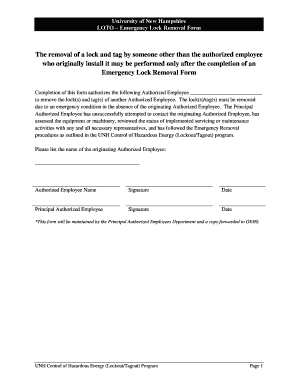
Get Lock Removal Form
How it works
-
Open form follow the instructions
-
Easily sign the form with your finger
-
Send filled & signed form or save
How to fill out the Lock Removal Form online
Completing the Lock Removal Form online is essential for authorizing the removal of locks and tags in emergency situations. This guide will walk you through each section of the form to ensure a clear and accurate submission.
Follow the steps to complete the Lock Removal Form online.
- Click ‘Get Form’ button to obtain the Lock Removal Form and open it in your preferred editing platform.
- In the section labeled 'Authorized Employee,' enter the name of the person authorized to remove the lock(s) and tag(s). Ensure that this is the individual who will be conducting the removal.
- Provide the signature of the Authorized Employee in the designated field. This signature indicates that they are taking responsibility for the lock removal in the absence of the originating Authorized Employee.
- Enter the date next to the Authorized Employee's signature to document when this authorization is being made.
- Next, locate the section for 'Principal Authorized Employee.' Here, you will need to provide the name of the Principal Authorized Employee who is overseeing the lock removal process.
- Ensure the Principal Authorized Employee provides their signature, confirming their agreement with the removal process.
- Include the date next to the Principal Authorized Employee's signature for record-keeping purposes.
- After all fields are completed, review the form to ensure accuracy, then save your changes. You can download, print, or share the completed form as needed.
Complete your Lock Removal Form online today for efficient and compliant lock management.
Removing a padlock from a PDF typically involves entering the correct password that secures the document. Once authenticated, you can use PDF editing software to change the security settings and remove the lock. If you struggle with this, our Lock Removal Form can provide valuable insights and point you to the right tools to make this task simpler.
Industry-leading security and compliance
US Legal Forms protects your data by complying with industry-specific security standards.
-
In businnes since 199725+ years providing professional legal documents.
-
Accredited businessGuarantees that a business meets BBB accreditation standards in the US and Canada.
-
Secured by BraintreeValidated Level 1 PCI DSS compliant payment gateway that accepts most major credit and debit card brands from across the globe.


