Loading
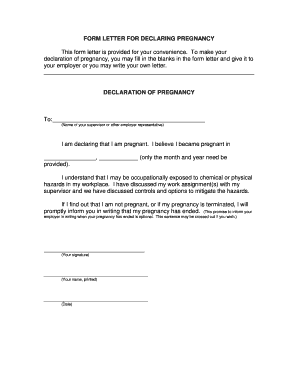
Get Declaration Of Pregnancy Form
How it works
-
Open form follow the instructions
-
Easily sign the form with your finger
-
Send filled & signed form or save
How to fill out the Declaration Of Pregnancy Form online
Filling out the Declaration Of Pregnancy Form online is a necessary step for individuals wanting to notify their employer of their pregnancy. This guide will provide clear, step-by-step instructions to help you complete the form accurately and efficiently.
Follow the steps to successfully complete your Declaration Of Pregnancy Form
- Press the ‘Get Form’ button to access the Declaration Of Pregnancy Form and open it in your preferred digital format.
- In the first section, address the recipient by entering the name of your supervisor or employer representative in the designated space.
- State your pregnancy status in the next field by clearly writing, 'I am declaring that I am pregnant.'
- Indicate the month and year you believe you became pregnant in the provided space.
- Acknowledge workplace conditions by stating that you understand the potential occupational hazards and that you have discussed your work assignments with your supervisor.
- If applicable, include a statement regarding informing your employer of any changes to your pregnancy status, noting that this part can be omitted if preferred.
- Sign the document in the space provided, then print your name clearly underneath your signature.
- Finally, enter the current date at the bottom of the form.
Complete your Declaration Of Pregnancy Form online today for a smooth notification process.
A declared pregnant woman is someone who has formally notified relevant parties about her pregnancy. This declaration can be necessary for accessing maternity services, workplace accommodations, and legal benefits. Completing a Declaration Of Pregnancy Form can help clarify your status and provide necessary documentation.
Industry-leading security and compliance
US Legal Forms protects your data by complying with industry-specific security standards.
-
In businnes since 199725+ years providing professional legal documents.
-
Accredited businessGuarantees that a business meets BBB accreditation standards in the US and Canada.
-
Secured by BraintreeValidated Level 1 PCI DSS compliant payment gateway that accepts most major credit and debit card brands from across the globe.


