Loading
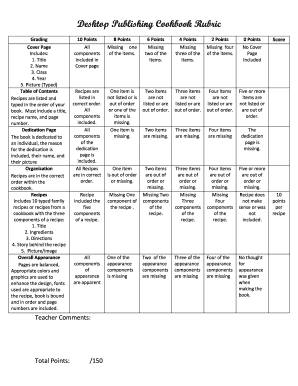
Get Cookbook Rubric
How it works
-
Open form follow the instructions
-
Easily sign the form with your finger
-
Send filled & signed form or save
How to use or fill out the Cookbook Rubric online
Filling out the Cookbook Rubric online is a straightforward process that helps you organize and evaluate your cookbook effectively. This guide provides step-by-step instructions to ensure you complete each section accurately and efficiently.
Follow the steps to complete the Cookbook Rubric online.
- Click ‘Get Form’ button to obtain the form and open it in the editing interface.
- Begin with the cover page of your cookbook. Ensure to include the title, your name, class, year, and an image. All components are crucial for full points.
- Proceed to the table of contents. List your recipes in the order they appear, noting the recipe title and corresponding page number. This section is essential for organization.
- Create a dedication page. Indicate to whom the cookbook is dedicated, provide a reason for the dedication, include their name, and attach a picture. Ensure all elements are included for credit.
- Organize your recipes following the required sequence. Each recipe should include a title, list of ingredients, directions, a personal story related to the recipe, and at least one image.
- Review the overall appearance of the cookbook. Pay attention to the design elements, using appropriate colors and fonts. Each page should be numbered and the book should be bound neatly for a polished final product.
- Once all sections are filled out, you may save your changes, download the document, print a copy, or share your work as needed.
Complete your documents online today and enhance your cookbook project!
To fill out a Cookbook Rubric, carefully consider each criterion and assign scores based on your evaluation of the cookbook. Provide specific comments that pinpoint strengths and areas needing adjustments. This systematic approach helps you articulate feedback that can guide future culinary efforts.
Industry-leading security and compliance
US Legal Forms protects your data by complying with industry-specific security standards.
-
In businnes since 199725+ years providing professional legal documents.
-
Accredited businessGuarantees that a business meets BBB accreditation standards in the US and Canada.
-
Secured by BraintreeValidated Level 1 PCI DSS compliant payment gateway that accepts most major credit and debit card brands from across the globe.


