Loading
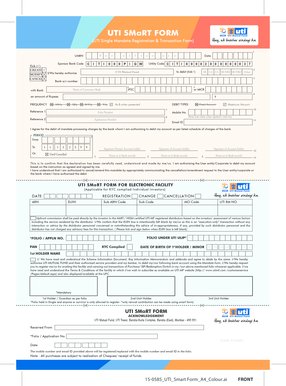
Get Uti Smart Form
How it works
-
Open form follow the instructions
-
Easily sign the form with your finger
-
Send filled & signed form or save
How to fill out the Uti Smart Form online
The Uti Smart Form is an essential document for managing your investments with UTI Mutual Fund. This guide will assist you in comprehensively and accurately filling out the form online, ensuring that you provide all necessary information correctly.
Follow the steps to complete the Uti Smart Form effectively.
- Click the ‘Get Form’ button to obtain the form and open it in the online editor.
- Enter the date in the format DD/MM/YYYY, marking the date you are completing the form.
- Select the type of bank account by ticking the relevant box.
- Provide the CBS account number associated with your investment.
- Write the name of the bank through which you wish to invest.
- Fill in the IFSC or MICR code relevant to your bank account.
- Mention the maximum amount you would like to transact.
- For Reference 1, indicate the folio number.
- For Reference 2, indicate the application number.
- Specify the starting date for the Uti Smart Form registration, also in format DD/MM/YYYY.
- Provide your telephone number.
- Enter your email ID, ensuring it is accurate and accessible.
- Attach your specimen signature as recorded by your bank for this specific account.
- Mention your name exactly as it appears in your bank records.
- After completing all sections, review the form for accuracy before saving your changes, downloading, printing, or sharing the completed form.
Start filling out your Uti Smart Form online today to manage your investments efficiently.
FATCA stands for the Foreign Account Tax Compliance Act, impacting UTI mutual funds for international investors. If you are a U.S. person, ensure compliance to avoid penalties. The Uti Smart Form assists in gathering the necessary information for this compliance effectively.
Industry-leading security and compliance
US Legal Forms protects your data by complying with industry-specific security standards.
-
In businnes since 199725+ years providing professional legal documents.
-
Accredited businessGuarantees that a business meets BBB accreditation standards in the US and Canada.
-
Secured by BraintreeValidated Level 1 PCI DSS compliant payment gateway that accepts most major credit and debit card brands from across the globe.


