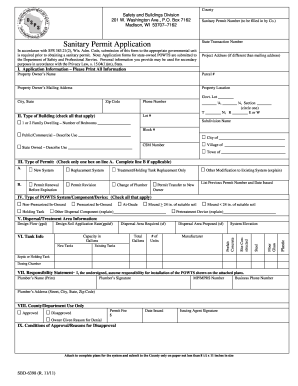
Get Sanitary Permit Form
How it works
-
Open form follow the instructions
-
Easily sign the form with your finger
-
Send filled & signed form or save
How to fill out the Sanitary Permit Form online
Filling out the Sanitary Permit Form online is a crucial step for those seeking to obtain necessary sanitation permits. This guide will provide you with detailed instructions to navigate each section of the form effectively.
Follow the steps to complete the Sanitary Permit Form with ease.
- Click ‘Get Form’ button to access the Sanitary Permit Form and open it in your preferred online editor.
- In the Application Information section, accurately fill in the property owner's name, mailing address, and parcel number. Ensure all details are printed clearly to avoid any misunderstandings.
- Indicate the Project Address if it differs from the mailing address. Provide details including city, state, and zip code.
- Select the type of building by checking all applicable options in the Type of Building section. You may need to specify the number of bedrooms for residences or describe the use for commercial properties.
- In the Type of Permit section, select one option that best describes your application. If applicable, fill in the details for line B.
- Select the type of POWTS system or component by checking all that apply. Be descriptive and provide explanations where necessary.
- Provide the dispersal/treatment area information, including the number of units and details for any existing tanks.
- Sign the Responsibility Statement, including the plumber's name, signature, and address. Ensure that the MP/MPRS number is provided.
- Review all the filled sections for accuracy and completeness to ensure your application is valid.
- Once the form is complete, you may save your changes, download the form, print it out, or share it as needed.
Complete your Sanitary Permit Form online today to ensure a smooth application process.
To renew your sanitary permit in Guam, you must submit a renewal application to the Department of Public Health and Social Services. Make sure to include the required documentation, such as your previous Sanitary Permit Form and any fees. It’s advisable to start the renewal process well before your permit expires to avoid any interruptions in your business operations. The process may involve an inspection to confirm that your establishment continues to meet health standards.
Industry-leading security and compliance
-
In businnes since 199725+ years providing professional legal documents.
-
Accredited businessGuarantees that a business meets BBB accreditation standards in the US and Canada.
-
Secured by BraintreeValidated Level 1 PCI DSS compliant payment gateway that accepts most major credit and debit card brands from across the globe.


