Loading
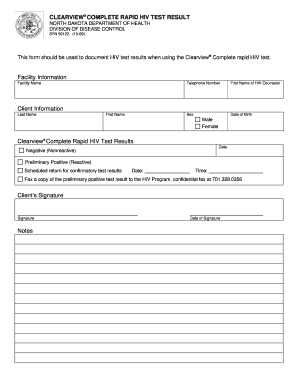
Get Clearview Complete Hiv 1 2 Form
How it works
-
Open form follow the instructions
-
Easily sign the form with your finger
-
Send filled & signed form or save
How to fill out the Clearview Complete HIV 1 2 Form online
The Clearview Complete HIV 1 2 Form is essential for documenting HIV test results. This guide provides step-by-step instructions for completing the form online, ensuring that you have all the information needed to submit it accurately and efficiently.
Follow the steps to complete your Clearview Complete HIV 1 2 Form online.
- Click ‘Get Form’ button to obtain the form and open it in the available editor.
- Fill out the facility information section. Enter the facility name, telephone number, first name of the HIV counselor, and the sex of the counselor as required.
- Provide the client's information by entering their last name, first name, sex (male or female), and date of birth.
- In the 'Clearview Complete Rapid HIV Test Results' section, enter the date of the test and record the result by selecting 'Negative (Nonreactive)', 'Preliminary Positive (Reactive)', or indicating a scheduled return for confirmatory test results.
- If the result is preliminary positive, record the date and time when the client is scheduled to return for confirmatory test results.
- Fax a copy of the preliminary positive test result to the HIV Program using the confidential fax number, 701.328.0356.
- Obtain the client's signature in the designated signature field along with the date of the signature.
- Review the entire form for completeness and accuracy before saving changes, downloading, printing, or sharing the form as needed.
Complete your Clearview Complete HIV 1 2 Form online today for quick and efficient processing.
1 and 2 relate to control designations in the learview omplete HIV 1 2 Form test kit. The purpose of these designations is to confirm the test's effectiveness. A clear control line indicates that the test has been executed properly.
Industry-leading security and compliance
US Legal Forms protects your data by complying with industry-specific security standards.
-
In businnes since 199725+ years providing professional legal documents.
-
Accredited businessGuarantees that a business meets BBB accreditation standards in the US and Canada.
-
Secured by BraintreeValidated Level 1 PCI DSS compliant payment gateway that accepts most major credit and debit card brands from across the globe.


