Loading
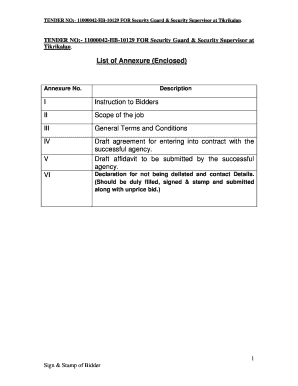
Get Dgr Security
How it works
-
Open form follow the instructions
-
Easily sign the form with your finger
-
Send filled & signed form or save
How to fill out the Dgr Security online
Filling out the Dgr Security form online can be a straightforward process when approached step-by-step. This guide provides comprehensive instructions for each section of the form to assist users in completing it accurately and efficiently.
Follow the steps to successfully complete the Dgr Security form online.
- Press the ‘Get Form’ button to obtain the Dgr Security form and open it in your preferred editing tool.
- Read the instructions provided in the first section of the form carefully to understand the requirements for submitting your bid.
- Fill out the basic information section by providing details about your organization, including name, address, and contact information.
- In the scope of job section, specify the roles you are bidding for, such as security guard and supervisor, and ensure alignment with the requirements outlined in the tender.
- Complete the financial offer section by indicating your service charges. Make sure this amount meets the minimum percentage requirement per the Dgr guidelines.
- Provide the necessary declarations, including that you have not been delisted by any government agencies and that you comply with all applicable labor laws.
- Review all filled information for accuracy and completeness before proceeding.
- Once satisfied, save your changes, and download or print the completed Dgr Security form for submission as per the instructions.
- Submit your filled form along with any required annexures and supporting documents to the designated authority.
Complete your Dgr Security form online today to ensure your submission is timely and complete.
The 5 C's for security guards are 'Communication, Confidence, Control, Consistency, and Competence.' Each of these attributes contributes to effective security management. Enhancing these skills will significantly improve the DGR security environment at your facility.
Industry-leading security and compliance
US Legal Forms protects your data by complying with industry-specific security standards.
-
In businnes since 199725+ years providing professional legal documents.
-
Accredited businessGuarantees that a business meets BBB accreditation standards in the US and Canada.
-
Secured by BraintreeValidated Level 1 PCI DSS compliant payment gateway that accepts most major credit and debit card brands from across the globe.


