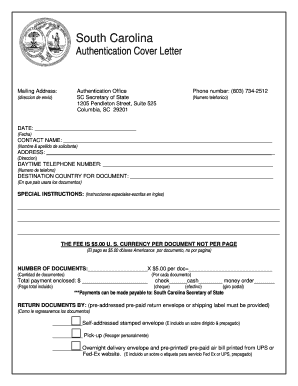
Get Sos Sc
How it works
-
Open form follow the instructions
-
Easily sign the form with your finger
-
Send filled & signed form or save
How to fill out the Sos Sc online
Completing the Sos Sc online form is a straightforward process that ensures your documents are authenticated by the South Carolina Secretary of State. This guide provides step-by-step instructions to assist users in filling out the form accurately and efficiently.
Follow the steps to successfully complete the Sos Sc online form.
- Press the ‘Get Form’ button to access the Sos Sc form and open it in your preferred document editor.
- Fill in the date in the designated field to indicate when you are submitting the form.
- Input your contact name in the space provided. Be sure to include both first and last names.
- Provide your complete mailing address including street, city, state, and zip code.
- Enter your daytime telephone number so that the authentication office can reach you if necessary.
- Specify the destination country for the document, which indicates where the authenticated documents will be used.
- If you have any special instructions, write them clearly in the instructions section provided.
- Calculate the total payment based on the number of documents you are submitting, using the fee of $5.00 per document.
- Indicate your total payment enclosed in the appropriate field, ensuring you send the correct amount.
- Select your payment method by marking the appropriate option: check, cash, or money order.
- Choose how you would like your documents returned by checking one of the options provided, including self-addressed stamped envelope, pick-up, or overnight delivery.
- Review all entries for accuracy, then save your changes. You can download, print, or share the completed form as needed.
Complete your documents online today to ensure a smooth authentication process.
To file a complaint in South Carolina, you need to clearly outline your issue and submit the complaint to the appropriate agency or court. Make sure to keep copies of all documents for your records. Filling out forms correctly is crucial, and many find it helpful to access resources on the uslegalforms platform. This site can assist you in locating the right forms and understanding the requirements to ensure your complaint is filed properly.
Industry-leading security and compliance
-
In businnes since 199725+ years providing professional legal documents.
-
Accredited businessGuarantees that a business meets BBB accreditation standards in the US and Canada.
-
Secured by BraintreeValidated Level 1 PCI DSS compliant payment gateway that accepts most major credit and debit card brands from across the globe.


