Loading
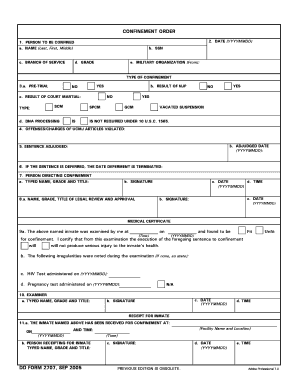
Get Dd Form 2707
How it works
-
Open form follow the instructions
-
Easily sign the form with your finger
-
Send filled & signed form or save
How to fill out the Dd Form 2707 online
Filling out the Dd Form 2707 online is a straightforward process that ensures accuracy and compliance in documenting confinement orders. This guide will provide you with a clear, step-by-step approach to complete each section of the form effectively.
Follow the steps to fill out the Dd Form 2707 with ease.
- Click ‘Get Form’ button to access the Dd Form 2707 and open it in your preferred editor.
- In the section for person to be confined, enter the individual’s full name, social security number, branch of service, military organization, and grade.
- Indicate the type of confinement by selecting whether it is pre-trial, SCM, SPCM, or GCM, and answer the questions regarding DNA processing and NJP results.
- List the specific offenses or charges violated under UCMJ articles in the designated section.
- Provide the adjudged date and sentence as required. If the sentence is deferred, include the termination date.
- Fill in the person directing confinement’s typed name, grade, and title, followed by their signature.
- Complete the legal review section, including the name, grade, title, signature, date, and time.
- Complete the medical certificate section, documenting the inmate’s fitness, any irregularities noted, and results of HIV or pregnancy tests.
- Fill in the examiner’s details, including typed name, grade, title, signature, date, and time.
- Finally, confirm the receipt of the inmate by filling in the facility name and location, person receipting for the inmate, their title, signature, and date.
- Once all fields are complete, ensure you save the changes. You might also want to download, print, or share the completed Dd Form 2707.
Complete the Dd Form 2707 online today for a streamlined documentation process.
To write to a file using the dd command, you typically use the syntax: dd if=input_file of=output_file. This command tells the system which input to take and where to write the data. While this command serves a technical purpose, those needing to handle forms like the DD Form 2707 should explore Uslegalforms for quick and effective solutions.
Industry-leading security and compliance
US Legal Forms protects your data by complying with industry-specific security standards.
-
In businnes since 199725+ years providing professional legal documents.
-
Accredited businessGuarantees that a business meets BBB accreditation standards in the US and Canada.
-
Secured by BraintreeValidated Level 1 PCI DSS compliant payment gateway that accepts most major credit and debit card brands from across the globe.


