Loading
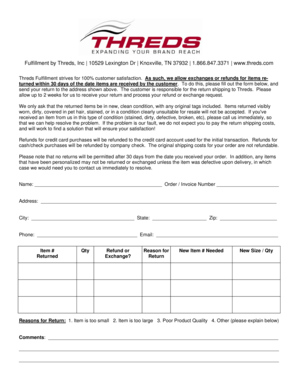
Get Download A Return Form - Mercury Dockstore
How it works
-
Open form follow the instructions
-
Easily sign the form with your finger
-
Send filled & signed form or save
How to fill out the Download A Return Form - Mercury Dockstore online
Filling out the Download A Return Form - Mercury Dockstore is a straightforward process that enables users to request refunds or exchanges for their purchases. This guide provides clear, step-by-step instructions to help you complete the form accurately.
Follow the steps to complete your return form with ease.
- Press the ‘Get Form’ button to access the form and open it in your preferred editor.
- In the Name field, enter your full name as it appears on the order documentation.
- Fill out the Order / Invoice Number section with the reference number associated with your purchase.
- Complete the Address field with your current mailing address, ensuring that it is accurate.
- Input your City, State, and Zip Code in their respective fields to provide your complete location.
- Enter your Phone number and Email address to facilitate communication regarding your return.
- List the Item Number of each product you are returning in the Item # Returned section.
- Specify the Quantity of each item you wish to return in the Qty field.
- Indicate whether you prefer a refund or an exchange in the Refund or Exchange? section.
- Provide a reason for the return by selecting an option from the Reasons for Return list, and if applicable, elaborate in the comments field.
- If you are requesting a new item, enter the New Item # Needed and New Size / Qty as necessary.
- Review all the information entered to ensure accuracy before proceeding.
- Once complete, save your changes, and choose your preferred action to download, print, or share the form.
Complete your return form online today for a smooth refund or exchange process.
To drop off your return parcel for Shopee, locate the nearest designated drop-off point. After you pack your items and include your return label, you can simply go to the drop-off location. Make sure you are ready with your printed label, which you can obtain by choosing to Download A Return Form - Mercury Dockstore for your convenience.
Industry-leading security and compliance
US Legal Forms protects your data by complying with industry-specific security standards.
-
In businnes since 199725+ years providing professional legal documents.
-
Accredited businessGuarantees that a business meets BBB accreditation standards in the US and Canada.
-
Secured by BraintreeValidated Level 1 PCI DSS compliant payment gateway that accepts most major credit and debit card brands from across the globe.


