Loading
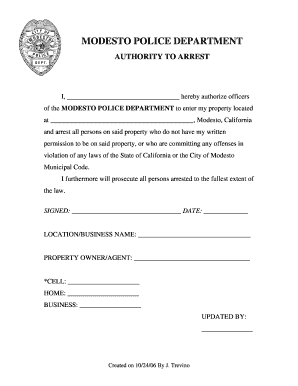
Get No Trespassing Order Illinois
How it works
-
Open form follow the instructions
-
Easily sign the form with your finger
-
Send filled & signed form or save
How to fill out the No Trespassing Order Illinois online
Filling out a No Trespassing Order in Illinois is an important step for property owners seeking to protect their rights. This guide will provide you with clear, step-by-step instructions to complete the process effectively and accurately.
Follow the steps to fill out the No Trespassing Order Illinois form online.
- Press the ‘Get Form’ button to access the No Trespassing Order Illinois document and open it in the designated editing space.
- In the first section, enter your full name in the space provided to identify yourself as the person authorizing the order.
- Next, fill in the address of the property you are protecting. This should include the complete street address, city, and state.
- Specify any persons you wish to prohibit from entering your property. Clearly list the names or descriptions of individuals you want to deter.
- Indicate any specific offenses that are causing concern, as this may help justify the necessity of the order.
- Sign and date the form to affirm your authority and intent. Ensure the signature matches identification records.
- Finally, provide your contact information, including phone numbers for cell, home, and business, to facilitate communication.
- Once all fields are complete, review the document for accuracy. You can save changes, download, print, or share the form as needed.
Complete your No Trespassing Order online today to safeguard your property rights.
In Illinois, trespassing occurs when someone unlawfully enters or remains on someone else's property without permission. This includes not only physical entry but also actions like remaining in an area after being asked to leave. Understanding what constitutes trespassing is essential for property owners and can aid in the effective enforcement of a No Trespassing Order in Illinois.
Industry-leading security and compliance
US Legal Forms protects your data by complying with industry-specific security standards.
-
In businnes since 199725+ years providing professional legal documents.
-
Accredited businessGuarantees that a business meets BBB accreditation standards in the US and Canada.
-
Secured by BraintreeValidated Level 1 PCI DSS compliant payment gateway that accepts most major credit and debit card brands from across the globe.


