Loading
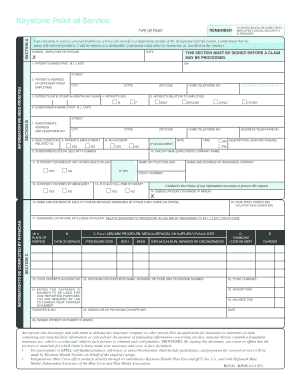
Get Keystone Ke100 Kpos Form
How it works
-
Open form follow the instructions
-
Easily sign the form with your finger
-
Send filled & signed form or save
How to fill out the Keystone Ke100 Kpos Form online
Filling out the Keystone Ke100 Kpos Form online is an essential step in requesting healthcare services. This guide provides clear, step-by-step instructions to help users navigate each section of the form efficiently.
Follow the steps to complete the Keystone Ke100 Kpos Form online.
- Click the ‘Get Form’ button to obtain the form and open it in your designated editor.
- Begin with Section A. Ensure you type or print your information clearly to avoid delays. Start by providing the patient’s name, ID number, address, and date of birth. Make sure to include the patient’s sex and contact numbers as well.
- Proceed to Item 5. Indicate the patient's relationship to the employee by selecting the appropriate option, whether self, spouse, child, or other.
- Continue filling out the subscriber's information in Items 6 to 9, including the subscriber’s name, address, and social security number. Pay extra attention to item 9, as it is crucial for processing the claim.
- In Section B, provide information related to the patient's employment and any accidents. Answer questions regarding current coverage under Medicare and other health plans accurately.
- Fill in the details relating to the facility where services were rendered and the procedures performed. Include dates, service descriptions, diagnosis codes, and corresponding charges.
- Section C is to be completed by the physician. Ensure the physician fills out their information, including total charges and taxpayer ID number. This section is vital for verification of services provided.
- Review the entire form to ensure all fields are completed correctly. Once satisfied, save your changes and choose to download, print, or share the form as required.
Take the next step in your healthcare process by completing your Keystone Ke100 Kpos Form online today.
To retrieve your token code for GTB, access your online banking profile where the Keystone Ke100 Kpos Form is applicable. Follow the procedure for token generation; this is usually found in the security settings. If any issues arise, GTB's customer support can assist you in ensuring a smooth process.
Industry-leading security and compliance
US Legal Forms protects your data by complying with industry-specific security standards.
-
In businnes since 199725+ years providing professional legal documents.
-
Accredited businessGuarantees that a business meets BBB accreditation standards in the US and Canada.
-
Secured by BraintreeValidated Level 1 PCI DSS compliant payment gateway that accepts most major credit and debit card brands from across the globe.


