Loading
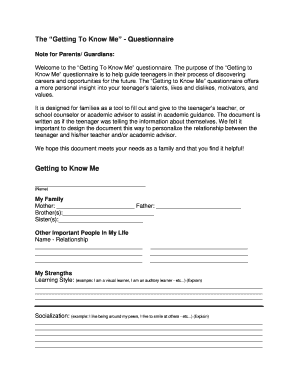
Get Get To Know Me Questionnaire
How it works
-
Open form follow the instructions
-
Easily sign the form with your finger
-
Send filled & signed form or save
How to fill out the Get To Know Me Questionnaire online
The Get To Know Me Questionnaire is an essential tool designed to help teenagers explore their strengths, interests, and future career opportunities. This guide provides step-by-step instructions on how to effectively fill out the questionnaire online, ensuring a comprehensive representation of the individual.
Follow the steps to successfully complete the questionnaire.
- Click ‘Get Form’ button to obtain the form and open it in your preferred online editor.
- Begin by filling in your name in the section titled 'Getting to Know Me'. This personalizes the document and sets the stage for sharing meaningful insights.
- In the 'My Family' section, accurately list your family members, including parents and siblings, to give a better context of your support system.
- Next, move to 'Other Important People in My Life' and write down names along with their relationships to you. This may include friends, mentors, or other influential figures in your life.
- Proceed to 'My Strengths' and detail your learning style. For example, you might say, 'I am a visual learner.' Elaborate further with a brief explanation of how this affects your study habits.
- In the same section, describe your socialization preferences. State how you enjoy interacting with peers and any specific behaviors that characterize your social interactions.
- Continue with the communication section where you'll explain how you express yourself, mentioning any methods or tools you use to communicate effectively.
- The 'Recent Changes In My Life' section invites you to share any significant life transitions. This may include events that have impacted you emotionally or socially.
- List activities you enjoy under 'Some activities I really enjoy are', ensuring to capture hobbies or interests that define your spare time.
- In the section 'The things that interest me are', feel free to express your passions or aspirations that captivate your attention.
- Next, note how you prefer to be recognized for your achievements. This can include verbal praise, certificates, or other acknowledgments that make you feel valued.
- Articulate your fears in the 'My fears are' section. This section helps convey any anxieties that may be significant to your well-being.
- If applicable, include any medical concerns in the designated section to inform the reader about your health needs.
- Share any other important information about yourself in the final section. This may encompass unique aspects of your identity or experiences that should be recognized.
- Finally, in the 'In the future, I would like to' section, express your aspirations. For example, you might say, 'I would like to be a teacher because I love to help others.'
- Review your responses for completeness and clarity. Once satisfied, save your changes, and you may choose to download, print, or share the filled questionnaire.
Complete the Get To Know Me Questionnaire online today for personalized insights into your future.
Twenty questions can effectively ensure a diverse and engaging dialogue. Aim for a mix of light-hearted inquiries and deeper, reflective ones. Utilizing a customizable Get To Know Me Questionnaire allows you to tailor the questions based on the context of your conversation.
Industry-leading security and compliance
US Legal Forms protects your data by complying with industry-specific security standards.
-
In businnes since 199725+ years providing professional legal documents.
-
Accredited businessGuarantees that a business meets BBB accreditation standards in the US and Canada.
-
Secured by BraintreeValidated Level 1 PCI DSS compliant payment gateway that accepts most major credit and debit card brands from across the globe.


