Loading
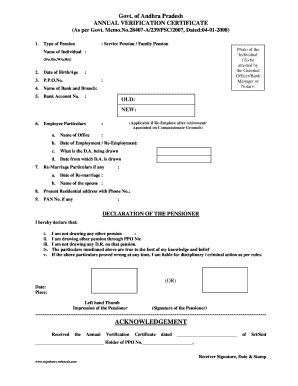
Get Verification Certificate
How it works
-
Open form follow the instructions
-
Easily sign the form with your finger
-
Send filled & signed form or save
How to fill out the Verification Certificate online
This guide provides a clear and comprehensive overview of how to fill out the Verification Certificate online. It is designed to assist users with all levels of experience in completing the necessary fields accurately and efficiently.
Follow the steps to complete your Verification Certificate online.
- Click ‘Get Form’ button to obtain the Verification Certificate form and open it in your online editor.
- In the first section, indicate the type of pension you are applying for: Service Pension or Family Pension. Ensure this is clearly selected.
- Upload a recent photo of the individual, which must be attested by a Gazetted Officer, Bank Manager, or Notary.
- Fill in the name of the individual, using the correct parental prefixes (S/o, D/o, W/o, H/o).
- Input the individual's date of birth or age in the designated field.
- Enter the P.P.O. number in the appropriate section.
- Specify the name of the bank and branch where the pension is being processed.
- Input the bank account number clearly. If there are any changes, use the ‘OLD’ and ‘NEW’ fields to indicate them.
- Provide employee particulars if applicable. This includes details about re-employment after retirement or appointments on compassionate grounds, along with the date of employment or re-employment.
- Indicate the Dearness Allowance being drawn, if applicable, and fill in the name of the office where employed.
- If re-marriage details apply, enter the date of re-marriage and the name of the new spouse.
- Fill in the present residential address along with a contact phone number.
- Enter your PAN number, if available.
- Read and check the declaration section. Confirm that all statements are true to the best of your knowledge. Affix your left-hand thumb impression and signature in the designated areas.
- Once all fields are filled, save your changes. You may also choose to download, print, or share the completed form as needed.
Complete your verification certificate online to ensure your pension benefits are maintained.
A certificate is verified through a systematic process that includes checking its details against official records. This can involve direct communication with the issuer or an online verification tool. Utilizing US Legal Forms can make this verification process seamless and straightforward, ensuring you get a legitimate Verification Certificate.
Industry-leading security and compliance
US Legal Forms protects your data by complying with industry-specific security standards.
-
In businnes since 199725+ years providing professional legal documents.
-
Accredited businessGuarantees that a business meets BBB accreditation standards in the US and Canada.
-
Secured by BraintreeValidated Level 1 PCI DSS compliant payment gateway that accepts most major credit and debit card brands from across the globe.


