Loading
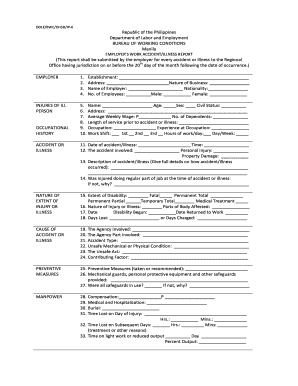
Get Dole Work Accident Illness Report Form Wair
How it works
-
Open form follow the instructions
-
Easily sign the form with your finger
-
Send filled & signed form or save
How to fill out the Dole Work Accident Illness Report Form Wair online
Filling out the Dole Work Accident Illness Report Form Wair is essential for documenting workplace incidents. This guide provides clear instructions to help ensure that all necessary information is accurately captured in an online format.
Follow the steps to complete the form correctly.
- Click ‘Get Form’ button to obtain the form and open it in the editor.
- Begin by filling out the employer section. Provide the name, address, and contact information of the employer. Ensure all details are accurate to facilitate proper communication.
- In the section labeled 'Injured or Ill Person,' enter the name, age, sex, and civil status of the individual affected. Include their address, average weekly wage, number of dependents, length of service before the incident, occupation, and experience in that occupation.
- Detail the occupational history by providing the establishment's name, address, nature of business, and the name and nationality of the employer. Indicate the total number of employees and their gender distribution.
- Record the date and time of the accident or illness in the 'Accident or Illness' section. Specify if the accident involved personal injury or property damage, and describe the incident in detail.
- Indicate whether the injured person was performing their regular job duties at the time of the accident and provide an explanation if they were not.
- In the 'Nature of Extent of Injury or Illness' section, select the extent of the disability and specify the nature of the injury or illness, detailing the affected parts of the body.
- Record the date the disability began and the date the person returned to work. Indicate the total days lost or charged due to the accident.
- Complete the 'Cause of Accident or Illness' section by providing the agency and part involved, accident type, unsafe conditions or acts, and any contributing factors.
- Document any preventive measures taken or recommended, as well as the safeguards provided and their usage status.
- Fill out the manpower section, including compensation details, medical and hospitalization costs, burial expenses if applicable, and time lost due to the injury.
- Provide information regarding damage to machinery, tools, materials, and equipment, including descriptions and costs for repairs or replacements.
- Finally, certify the accuracy of the information provided by filling in the name, position, and date alongside the investigating officer's information. Ensure all entries are complete before proceeding.
- Once all sections have been duly filled out, users can save changes, download the form, print it for submission, or share it through their preferred method.
Complete your documentation promptly by filling out the Dole Work Accident Illness Report Form Wair online today.
To fill in an accident report form, gather all relevant information about the incident beforehand. Start by filling in the date, time, and location, followed by a detailed account of what happened. Be clear about any injuries sustained and who witnessed the event. The Dole Work Accident Illness Report Form Wair makes this process straightforward, guiding you through the necessary sections.
Industry-leading security and compliance
US Legal Forms protects your data by complying with industry-specific security standards.
-
In businnes since 199725+ years providing professional legal documents.
-
Accredited businessGuarantees that a business meets BBB accreditation standards in the US and Canada.
-
Secured by BraintreeValidated Level 1 PCI DSS compliant payment gateway that accepts most major credit and debit card brands from across the globe.


