Loading
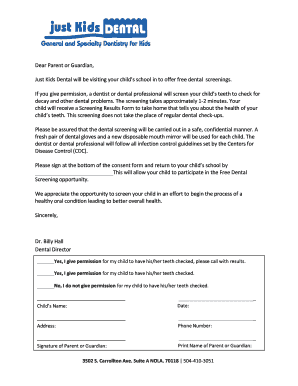
Get Dental Screening Form - New Beginnings Schools Foundation - Newbeginningsnola
How it works
-
Open form follow the instructions
-
Easily sign the form with your finger
-
Send filled & signed form or save
How to use or fill out the Dental Screening Form - New Beginnings Schools Foundation - Newbeginningsnola online
Filling out the Dental Screening Form for the New Beginnings Schools Foundation is an important step in ensuring your child's oral health. This guide provides clear, step-by-step instructions to assist you in completing the form accurately and efficiently.
Follow the steps to successfully complete the Dental Screening Form online.
- Begin by pressing the ‘Get Form’ button to access the Dental Screening Form. This action will allow you to open the form for editing.
- Read through the introductory section that outlines the purpose of the dental screening and addresses parental permissions. This information is crucial for understanding the form's importance.
- Locate the section where you will indicate your permission for your child to participate in the screening. Choose one of the options: 'Yes, I give permission for my child to have his/her teeth checked and please call with results,' 'Yes, I give permission for my child to have his/her teeth checked,' or 'No, I do not give permission for my child to have his/her teeth checked.' Make sure to select the option that reflects your decision.
- Fill in your child's name in the designated field to ensure proper identification during the screening.
- Enter the date on which you are completing the form to indicate the submission timeline.
- Provide a contact phone number. This should be a valid number where you can be reached for any follow-up concerning the screening results.
- Complete the address field to provide your contact information for any necessary correspondence.
- Sign at the bottom of the consent form as an acknowledgment of your permission. Your signature indicates your agreement with the provided information.
- Print your name in the provided field to clearly denote your identity as the person completing the form.
- After ensuring all fields are filled correctly, save any changes made to the form. You can also choose to download, print, or share the form as needed.
We encourage you to complete the Dental Screening Form online to ensure your child receives the necessary dental care.
Fill Dental Screening Form - New Beginnings Schools Foundation - Newbeginningsnola
New Beginnings Schools Foundation innovatively prepares every child, every day for success in life, college, and careers. Dental Screening Form - New Beginnings Schools Foundation - newbeginningsnola. Email encryption statistics for LSU Health Sciences Center as of February 1, 2016.
Industry-leading security and compliance
US Legal Forms protects your data by complying with industry-specific security standards.
-
In businnes since 199725+ years providing professional legal documents.
-
Accredited businessGuarantees that a business meets BBB accreditation standards in the US and Canada.
-
Secured by BraintreeValidated Level 1 PCI DSS compliant payment gateway that accepts most major credit and debit card brands from across the globe.


