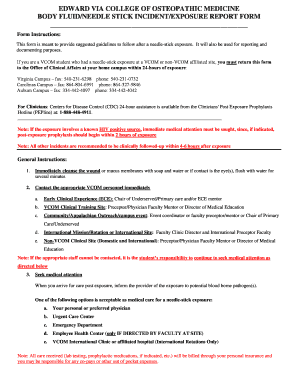
Get Vcom Occupational Exposure Report
How it works
-
Open form follow the instructions
-
Easily sign the form with your finger
-
Send filled & signed form or save
How to fill out the VCOM Occupational Exposure Report online
This guide will assist you in accurately completing the VCOM Occupational Exposure Report online. It provides clear instructions on navigating each section of the form to ensure proper documentation of any needle-stick or body fluid exposure.
Follow the steps to complete the report effectively.
- Click ‘Get Form’ button to obtain the form and open it in the online editor.
- Begin by filling out the general student information section. Enter the name of the person exposed, their contact number, and email address. Additionally, include today’s date.
- Proceed to the exposure information section. Record the date and time of the exposure, and indicate whether the faculty or preceptor was notified along with the date and time of notification.
- Provide a brief description of the exposure in the specified field. Ensure clarity and thoroughness for adequate documentation.
- Identify the location of the exposure by checking the relevant options (e.g., Early Clinical Experience Site, VCOM clinical site, etc.) and specifying the exact location.
- Choose the type of injury or exposure from the provided options. Select applicable items related to needle-stick exposure or high-risk body fluids.
- Indicate when the exposure occurred, specifying whether it was before, during, or after the use of the sharp object.
- Identify the involved body part that was affected by the exposure, selecting from options such as arm, hand, or torso.
- Document the precautions that were in use at the time of the incident. Select all that apply from the list provided.
- Fill in the source information regarding the HIV and hepatitis status, choosing 'Yes' or 'No' as appropriate.
- Outline the follow-up plan, providing necessary details about the primary care provider, urgent care, emergency room, or other medical facilities where follow-up care will occur.
- Finally, sign the form and date it to confirm the accuracy of the information provided.
- Once completed, save your changes, then download, print, or share the report as required.
Complete the VCOM Occupational Exposure Report online to ensure timely documentation and follow-up.
To fill out an exposure sheet effectively, start by gathering all relevant details about the incident, such as the date, time, and nature of the exposure. Clearly note down the type of hazardous material involved, the individuals affected, and any immediate actions taken following the exposure. Use the VCOM Occupational Exposure Report template on our platform to make the process smoother and ensure you capture all necessary information.
Industry-leading security and compliance
-
In businnes since 199725+ years providing professional legal documents.
-
Accredited businessGuarantees that a business meets BBB accreditation standards in the US and Canada.
-
Secured by BraintreeValidated Level 1 PCI DSS compliant payment gateway that accepts most major credit and debit card brands from across the globe.


