Loading
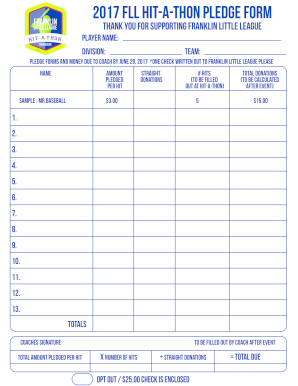
Get Fll Hit-a-thon Pledge Form 2017-2025
How it works
-
Open form follow the instructions
-
Easily sign the form with your finger
-
Send filled & signed form or save
How to fill out the FLL Hit-A-Thon Pledge Form online
Filling out the FLL Hit-A-Thon Pledge Form online is essential for supporting the Franklin Little League. This guide will provide step-by-step instructions to ensure you complete the form accurately and efficiently.
Follow the steps to complete the form with ease.
- Click ‘Get Form’ button to obtain the form and open it in the editor.
- Begin by entering the player's name in the designated field to identify who will be raising funds.
- Input the player's division in the appropriate section to indicate their level of play.
- Specify the team name in the respective field, ensuring you clearly indicate which team the player belongs to.
- Next, list the pledges by entering the names of those who are supporting the player in the ‘Name’ field.
- For each supporter, fill out the amount they pledged per hit in the ‘Amount Pledged Per Hit’ section.
- Record the number of hits achieved during the Hit-A-Thon in the ‘# HITS’ section after the event has concluded.
- Total the straight donations received by entering the amount in the ‘Total Donations’ section.
- Sum up all donations and pledges to calculate the total amount due in the ‘TOTALS’ section.
- Ensure that the coach's signature is obtained as verification of the completed form and results.
- If applicable, indicate if the user opts out by noting the $25.00 check enclosed in the appropriate section.
- Finalize the form by reviewing all entries to ensure accuracy before saving your changes.
- Save the changes, and then download a copy, print it, or share the form as needed.
Get started on filling out the FLL Hit-A-Thon Pledge Form online today!
athon pledge is a commitment made by participants to raise funds by walking a predetermined distance or participating in a related event. For the FLL HitAThon, these pledges help support educational initiatives. Participants fill out the FLL HitAThon Pledge Form to record their pledges, which motivates both walkers and sponsors.
Industry-leading security and compliance
US Legal Forms protects your data by complying with industry-specific security standards.
-
In businnes since 199725+ years providing professional legal documents.
-
Accredited businessGuarantees that a business meets BBB accreditation standards in the US and Canada.
-
Secured by BraintreeValidated Level 1 PCI DSS compliant payment gateway that accepts most major credit and debit card brands from across the globe.


