Loading
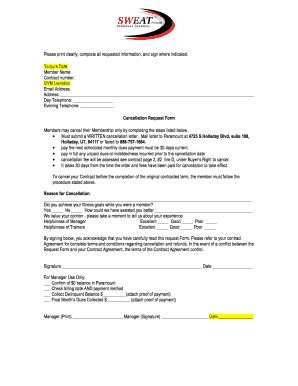
Get Sweat Personal Training Cancellation Request Form
How it works
-
Open form follow the instructions
-
Easily sign the form with your finger
-
Send filled & signed form or save
How to fill out the Sweat Personal Training Cancellation Request Form online
This guide provides you with a clear, step-by-step approach to completing the Sweat Personal Training Cancellation Request Form online. Follow these instructions to ensure that your cancellation request is submitted correctly and efficiently.
Follow the steps to complete your cancellation request form
- Click the ‘Get Form’ button to access the cancellation request form and open it.
- Enter today's date in the designated field. This should reflect the current date of your cancellation request.
- Fill in your member name as it appears on your membership account. Ensure it is clear and correct to avoid any delays.
- Provide your contract number in the specified area. This helps to identify your membership agreement.
- Select your gym location from the drop-down menu or enter it manually if required. This ensures that your cancellation is processed at the correct facility.
- Fill in your email address to receive confirmation of your cancellation request.
- Complete your address in the space provided. This is necessary for any follow-up correspondence.
- Input your day and evening telephone numbers. Providing multiple contact numbers can facilitate communication.
- In the cancellation request section, document your reason for cancellation clearly to help the management understand your decision.
- Indicate whether you achieved your fitness goals while being a member by selecting 'Yes' or 'No'. Provide additional feedback on how the gym could have improved your experience, if applicable.
- Rate the helpfulness of the manager and trainers by marking the corresponding boxes with 'Excellent,' 'Good,' or 'Poor.'
- Sign the form in the designated area to acknowledge that you have read and understood the cancellation terms. Also, include the date of your signature.
- Review the completed form for any errors or missing information. Make any necessary corrections.
- Save your changes to the form. You may also choose to download, print, or share the form as required.
Complete your Sweat Personal Training Cancellation Request Form online today to efficiently process your cancellation request.
To cancel your Sweat 440 membership, you need to complete the Sweat Personal Training Cancellation Request Form. This form is designed to streamline your cancellation request, making it quick and easy. Once you've submitted the form, you will get a confirmation of your cancellation. For any further inquiries, please contact our customer service team.
Industry-leading security and compliance
US Legal Forms protects your data by complying with industry-specific security standards.
-
In businnes since 199725+ years providing professional legal documents.
-
Accredited businessGuarantees that a business meets BBB accreditation standards in the US and Canada.
-
Secured by BraintreeValidated Level 1 PCI DSS compliant payment gateway that accepts most major credit and debit card brands from across the globe.


