Loading
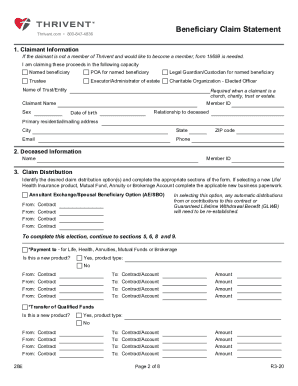
Get Thrivent 28e 2020-2026
How it works
-
Open form follow the instructions
-
Easily sign the form with your finger
-
Send filled & signed form or save
How to fill out the Thrivent 28E online
The Thrivent 28E form is a crucial document used for beneficiary claims. This guide provides clear, step-by-step instructions to help users complete the form accurately and efficiently, ensuring a smooth claims process.
Follow the steps to fill out the Thrivent 28E online effectively.
- Click the ‘Get Form’ button to access the Thrivent 28E online. This will enable you to open the form in the editor for completion.
- Fill out the claimant information section. Indicate your capacity in claiming the proceeds, such as named beneficiary or executor. Provide your contact details, including name, relationship to the deceased, date of birth, and primary mailing address.
- Complete the deceased information section, including the deceased's name and Member ID, if applicable.
- In the claim distribution section, identify your preferred method of claim distribution. Complete the necessary sections based on the selection made.
- Select the claim payment option detailing how you wish to receive the payment, such as via check or direct deposit. Fill in your bank account information if choosing direct deposit.
- Address the required minimum distribution for the year of death by providing the contract number(s) and indicating whether the distribution should be full or partial.
- In the withholding section, specify whether you want to withhold federal and/or state income tax from your payment and indicate any specific percentage if applicable.
- Complete the beneficiary designation by listing any new beneficiaries, along with their full name, relationship to the member, date of birth, Social Security number, address, and phone number.
- Sign and date the form in the signatures and substitute W-9 section, certifying the accuracy of the information provided and your understanding of the claim processing procedures.
- If applicable, complete any additional signature requirements and ensure all necessary documentation is included before submission.
- Review your entries, save your changes, and either download, print, or share the completed Thrivent 28E form as needed.
Complete your Thrivent 28E form online today for a quicker claims process.
The process for filing a life insurance claim typically involves notifying the insurance company and submitting the necessary documentation. You will need to provide information such as the policy number, death certificate, and any other required forms. The insurance company will then review the claim and make a decision based on the provided information. Using platforms like uslegalforms can help you navigate this process efficiently.
Industry-leading security and compliance
US Legal Forms protects your data by complying with industry-specific security standards.
-
In businnes since 199725+ years providing professional legal documents.
-
Accredited businessGuarantees that a business meets BBB accreditation standards in the US and Canada.
-
Secured by BraintreeValidated Level 1 PCI DSS compliant payment gateway that accepts most major credit and debit card brands from across the globe.


