Loading
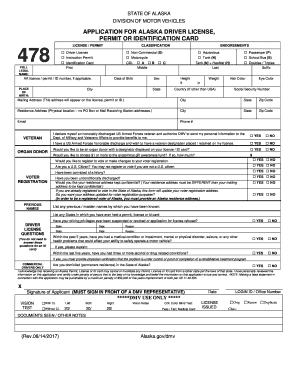
Get Instructions For Form 478
How it works
-
Open form follow the instructions
-
Easily sign the form with your finger
-
Send filled & signed form or save
How to fill out the Instructions For Form 478 online
Filling out the Instructions For Form 478 is a straightforward process that will help you apply for an Alaska driver license, permit, or identification card. This guide will provide you with step-by-step instructions to ensure that you complete the form accurately and efficiently.
Follow the steps to complete the form successfully.
- Click ‘Get Form’ button to obtain the form and open it in the editor.
- Provide your full legal name in the designated fields. Ensure that you include your first, middle, and last name, as well as any suffix, if applicable.
- Indicate the type of license or permit you are applying for by selecting the appropriate checkbox. Options include driver license, instruction permit, or non-commercial identification card.
- Enter your date of birth, place of birth, and Alaska license/permit/ID number if you have one.
- Fill out personal details such as height, weight, sex, hair color, eye color, mailing address, and residence address. Ensure that the residence address is not a P.O. Box.
- Answer the veteran, organ donor, and voter registration questions. Clearly indicate your preferences by checking 'yes' or 'no'.
- Complete any necessary previous name fields if you have changed your name. Indicate any states where you previously held a permit, license, or ID card.
- Respond to the driver license questions about past medical conditions, alcohol, or drug-related convictions, if applicable. Provide any required explanations in the given section.
- Review your responses for accuracy and completeness before signing the application in front of a DMV representative.
- Once all sections are filled out, save your changes, download a copy for your records, and print the application to submit it as required.
Start filling out your Instructions For Form 478 online today for a smoother application process.
NC form CD 401S is used for reporting income tax for certain pass-through entities in North Carolina. This streamlined form simplifies the tax reporting process for eligible organizations. To ensure that you complete it accurately, you can refer to Instructions For Form 478, which offers clarity on similar forms.
Industry-leading security and compliance
US Legal Forms protects your data by complying with industry-specific security standards.
-
In businnes since 199725+ years providing professional legal documents.
-
Accredited businessGuarantees that a business meets BBB accreditation standards in the US and Canada.
-
Secured by BraintreeValidated Level 1 PCI DSS compliant payment gateway that accepts most major credit and debit card brands from across the globe.


