Loading
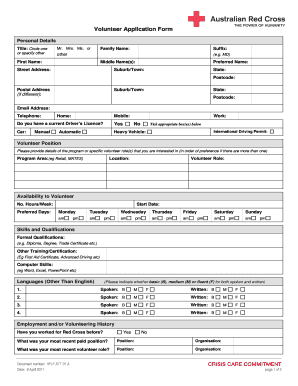
Get Red Cross Application Form
How it works
-
Open form follow the instructions
-
Easily sign the form with your finger
-
Send filled & signed form or save
How to fill out the Red Cross application form online
Filling out the Red Cross application form online is a straightforward process that can connect you with meaningful volunteer opportunities. This guide will provide you with step-by-step instructions to ensure your application is completed accurately and effectively.
Follow the steps to complete your application with ease.
- Click ‘Get Form’ button to obtain the Red Cross application form and open it in the designated editor.
- Begin by entering your personal details. Fill in the title, family name, first name, middle name(s), street address, and preferred name. Make sure your email address and telephone numbers are correct, including home, mobile, and work phone numbers.
- Indicate whether you have a current driver’s license by ticking the appropriate box. If applicable, specify whether it is for a car, heavy vehicle, manual, or automatic. Also, indicate if you have an international driving permit.
- In the volunteer position section, provide details about the program area you are interested in, the location, and the specific volunteer role.
- Next, outline your availability to volunteer by specifying the number of hours you can commit each week and your preferred days. Additionally, indicate your desired start date.
- Complete the skills and qualifications section by listing any formal qualifications, other training or certifications (like first aid), and your computer skills. Don't forget to mention any languages you speak other than English, indicating your proficiency level.
- In the employment and/or volunteering history section, indicate whether you have previously worked for Red Cross and provide details about your most recent paid and volunteer positions.
- For referees, provide contact information for two people who are not family members and are willing to act as your referees. Include their names, relationship to you, how long you have known them, and their contact details.
- If you are under 18, fill out the parental consent section by providing your parent or guardian's name, relationship, and contact information. They will need to sign to agree to your application.
- Answer the medical information questions honestly. Provide details about any existing medical conditions or medications that may affect your volunteer work.
- Read through the declaration section carefully. Acknowledge your acceptance of each statement by ticking the corresponding checkboxes, sign, and date the form.
- Finally, review all entered information for accuracy. You can save your changes, download, print, or share the form as needed.
Begin your application process online today and contribute to your community through volunteer work.
Initiating support for the Red Cross can be as simple as filling out their application forms online. Whether you want to donate, volunteer, or participate in events, the Red Cross Application Form serves as your entry point. Engaging with the Red Cross opens opportunities for you to help those in need.
Industry-leading security and compliance
US Legal Forms protects your data by complying with industry-specific security standards.
-
In businnes since 199725+ years providing professional legal documents.
-
Accredited businessGuarantees that a business meets BBB accreditation standards in the US and Canada.
-
Secured by BraintreeValidated Level 1 PCI DSS compliant payment gateway that accepts most major credit and debit card brands from across the globe.


