Loading
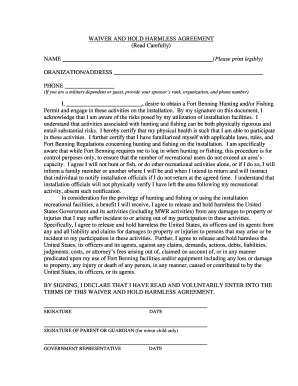
Get Mapletrader
How it works
-
Open form follow the instructions
-
Easily sign the form with your finger
-
Send filled & signed form or save
How to fill out the Mapletrader online
Filling out the Mapletrader form is an essential step for individuals seeking to engage in specific recreational activities at designated facilities. This guide will provide clear instructions on how to navigate the form effectively and ensure all necessary information is accurately submitted.
Follow the steps to complete the Mapletrader form.
- Press the ‘Get Form’ button to access the Mapletrader form and open it in your preferred editor.
- Begin by entering your name in the designated field. Ensure you print it legibly to avoid any processing issues.
- Next, provide your organization and address information accurately. This data is crucial for identification and correspondence.
- Enter your phone number in the specified field. If applicable, include your sponsor’s rank, organization, and phone number if you are a military dependent or guest.
- In the following section, clearly state your desire to obtain a Fort Benning Hunting and/or Fishing Permit by writing your name again.
- Acknowledge your understanding of the risks involved with the activities by reviewing the statements and preparing to sign at the indicated section.
- Certify your physical health status regarding your ability to participate in hunting and fishing activities. This includes being aware of associated risks and applicable regulations.
- Complete the waiver and hold harmless clause, ensuring you understand the implications of the release of liability.
- Once you have reviewed all your entries and confirmed accuracy, sign the document in the provided signature field. If needed, a parent or guardian must also sign for minor participants.
- Finally, include the date next to your signature and that of the government representative. After completing the form, choose your preferred method to save changes, download, print, or share the document.
Complete and submit your document online for a smooth process.
Individuals exempt from taxes according to specific criteria must file Form 10IEA. This includes certain taxpayers under prescribed conditions. By consulting Mapletrader, you can easily determine if you fall under this requirement and get assistance with the filing process.
Industry-leading security and compliance
US Legal Forms protects your data by complying with industry-specific security standards.
-
In businnes since 199725+ years providing professional legal documents.
-
Accredited businessGuarantees that a business meets BBB accreditation standards in the US and Canada.
-
Secured by BraintreeValidated Level 1 PCI DSS compliant payment gateway that accepts most major credit and debit card brands from across the globe.


