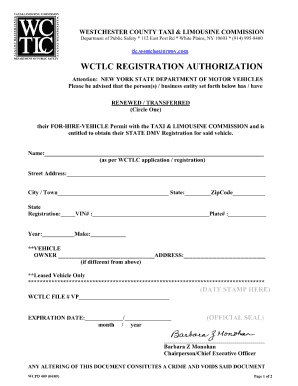
Get Tlcwestchestergovcom Form
How it works
-
Open form follow the instructions
-
Easily sign the form with your finger
-
Send filled & signed form or save
Tips on how to fill out, edit and sign Tlcwestchestergovcom Form online
How to fill out and sign Tlcwestchestergovcom Form online?
Get your online template and fill it in using progressive features. Enjoy smart fillable fields and interactivity.Follow the simple instructions below:
Commercial, fiscal, regulatory, and additional documents necessitate a high degree of safeguarding and adherence to the law.
Our documents are refreshed regularly in accordance with the most recent legal modifications.
Our service allows you to manage the entire process of completing legal forms online. Consequently, you save hours (if not days or even weeks) and eliminate unnecessary expenses. From now on, submit Tlcwestchestergovcom Form from home, your workplace, or even while on the go.
- Access the template in the comprehensive online editor by clicking on Get form.
- Complete the essential fields that are highlighted in yellow.
- Press the green arrow labeled Next to move from box to box.
- Navigate to the e-signature tool to electronically sign the template.
- Insert the applicable date.
- Review the entire e-document to ensure that you haven’t overlooked anything.
- Click Done and save the updated document.
Editing Your Get Tlcwestchestergovcom Form
Your easily modifiable and adaptable Get Tlcwestchestergovcom Form template is within arm's reach. Maximize our collection with a built-in online editor.
Do you delay finishing the Get Tlcwestchestergovcom Form because you are unsure how to begin and progress? We empathize with your concerns and provide a fantastic tool for you that is completely unrelated to combating procrastination!
Our online repository of pre-designed templates allows you to browse and choose from thousands of fillable forms customized for various applications and scenarios. However, acquiring the form is merely the beginning. We supply all the essential tools to complete, certify, and modify the template of your preference without exiting our site.
Simply launch the template in the editor. Review the wording of the Get Tlcwestchestergovcom Form and confirm if it meets your requirements. Start filling out the form utilizing the annotation tools to give your document a more structured and tidy appearance.
Once you've finished completing the template, you can obtain the document in any supported format or choose any sharing or delivery options.
Adherence to eSignature laws governing the utilization of eSignature in electronic transactions.
With our comprehensive solution, your finalized forms are always legally binding and fully secured. We ensure the protection of your most sensitive information. Acquire all you need to generate a professionally appealing Get Tlcwestchestergovcom Form. Make the right decision and try our platform today!
- Insert checkmarks, circles, arrows, and lines.
- Highlight, redact, and amend the existing text.
- If the template is designed for others as well, you can incorporate fillable fields and distribute them for others to complete.
- A powerful suite of editing and annotation tools.
- An integrated legally-binding eSignature solution.
- The ability to develop forms from scratch or based on the pre-prepared template.
- Compatibility with numerous platforms and devices for enhanced convenience.
- Various options for safeguarding your files.
- A variety of delivery options for simpler sharing and dispatching files.
Related links form
To email TLC NYC, you can visit the official TLC website where they provide a contact form for inquiries or issues. It's important to include all relevant details to help facilitate a quick response. Additionally, check if they list a specific email address for direct communication. Using the Tlcwestchestergovcom Form might help you gather the information needed for your email.
Industry-leading security and compliance
-
In businnes since 199725+ years providing professional legal documents.
-
Accredited businessGuarantees that a business meets BBB accreditation standards in the US and Canada.
-
Secured by BraintreeValidated Level 1 PCI DSS compliant payment gateway that accepts most major credit and debit card brands from across the globe.


