Loading
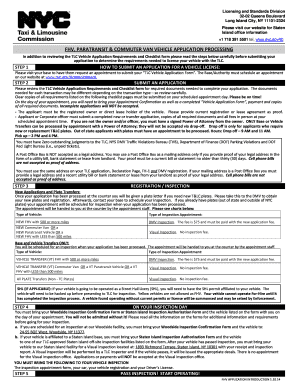
Get The Out Nyc Job Application Form
How it works
-
Open form follow the instructions
-
Easily sign the form with your finger
-
Send filled & signed form or save
How to fill out the The Out Nyc Job Application Form online
This guide provides comprehensive instructions on how to successfully fill out The Out Nyc Job Application Form online. Follow the steps carefully to ensure your application is complete and submitted correctly.
Follow the steps to fill out the form efficiently.
- Click ‘Get Form’ button to obtain the form and open it in the editor.
- Begin by filling in your personal information, including your full name, contact details, and address. Ensure that all information is accurate and up to date.
- Next, provide your employment history. List your previous employers, job titles, and the duration of your employment at each position. Be as specific as possible to give a clear picture of your professional background.
- Proceed to the education section. Enter details of your educational background, including institutions attended, degrees obtained, and graduation dates.
- Complete the section regarding references. List at least two professional references who can vouch for your skills and experiences. Include their names, positions, and contact information.
- Review the job-specific questions carefully. Answer all questions pertaining to your suitability for the role you are applying for, ensuring your responses reflect your skills and experiences.
- Finalize your application by reviewing all entered information. Make sure there are no errors or omissions.
- Once you have confirmed all information is correct, save changes, download, print, or share the completed form as needed.
Start completing your application online today for the best chance at joining The Out Nyc team!
When answering an application form like The Out Nyc Job Application Form, it's important to reflect on your experiences truthfully and thoughtfully. Provide specific examples that demonstrate your skills and align with the job requirements. Take your time to craft each response to ensure it showcases your strengths effectively.
Industry-leading security and compliance
US Legal Forms protects your data by complying with industry-specific security standards.
-
In businnes since 199725+ years providing professional legal documents.
-
Accredited businessGuarantees that a business meets BBB accreditation standards in the US and Canada.
-
Secured by BraintreeValidated Level 1 PCI DSS compliant payment gateway that accepts most major credit and debit card brands from across the globe.


