Loading
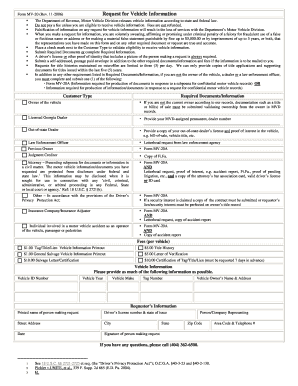
Get Mv 20a
How it works
-
Open form follow the instructions
-
Easily sign the form with your finger
-
Send filled & signed form or save
How to fill out the MV 20a online
Filling out the MV 20a form online can be a streamlined process when you understand its components and requirements. This guide will walk you through each section of the form to ensure you complete it correctly and efficiently.
Follow the steps to successfully complete your MV 20a form online.
- Press the ‘Get Form’ button to access the form. This will take you to the online editor where the MV 20a form is available for filling out.
- Start by selecting the appropriate customer type by placing a check mark next to the option that describes your status—whether you are the owner, a dealer, law enforcement officer, or another category related to vehicle information requests.
- If applicable, provide the required documentation to validate your eligibility, such as ownership documents or a letter from a law enforcement agency.
- Fill in the vehicle information section accurately. Include the vehicle's ID number, year, make, and tag number, along with the owner's name and address.
- Provide your personal information in the requestor's information section. This includes the printed name, driver’s license number and state of issue, complete street address, city, state, zip code, area code and telephone number.
- Sign and date the form, ensuring all information is truthful and accurate to avoid potential penalties.
- Once all fields are completed, review the form for accuracy. Save changes to your document and consider your options to download, print, or share the completed MV 20a form.
Complete your MV 20a form online today for a smooth and efficient experience.
Yes, ing to Georgia's Department of Revenue, a Bill of Sale is required for all private party vehicle sales in Georgia. The buyer will need this when they register and title the vehicle in their county and this legally will help protect the seller in the future.
Industry-leading security and compliance
US Legal Forms protects your data by complying with industry-specific security standards.
-
In businnes since 199725+ years providing professional legal documents.
-
Accredited businessGuarantees that a business meets BBB accreditation standards in the US and Canada.
-
Secured by BraintreeValidated Level 1 PCI DSS compliant payment gateway that accepts most major credit and debit card brands from across the globe.


