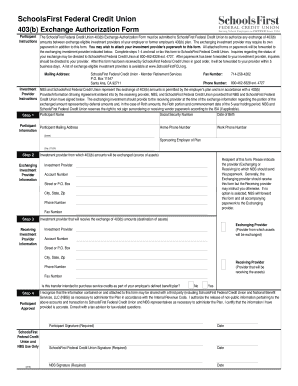
Get Participant The Schoolsfirst Federal Credit Union 403(b) Exchange Authorization Form Must Be
How it works
-
Open form follow the instructions
-
Easily sign the form with your finger
-
Send filled & signed form or save
How to fill out the Participant The SchoolsFirst Federal Credit Union 403(b) Exchange Authorization Form online
Filling out the Participant The SchoolsFirst Federal Credit Union 403(b) Exchange Authorization Form is a crucial step in authorizing the exchange of 403(b) amounts between eligible investment providers. This guide will walk you through each section of the form, ensuring you complete it accurately and efficiently.
Follow the steps to successfully complete your authorization form.
- Click ‘Get Form’ button to obtain the form and open it in the editor.
- In the participant information section, fill out your name, social security number, date of birth, and mailing address, including your home and work phone numbers. Ensure that all contact details are accurate.
- In the exchanging investment provider information section, provide the name of the investment provider from which your 403(b) amounts will be exchanged. Include the corresponding account number, address, and contact details.
- Next, in the receiving investment provider information section, fill in the details for the investment provider that will receive the exchanged 403(b) amounts. Include the provider's name, account number, and their contact information.
- Indicate whether the transfer is intended to purchase service credits as part of your employer's defined benefit plan by selecting 'Yes' or 'No'.
- Read the authorization statement carefully. Acknowledge that the information may be shared with third parties and confirm the accuracy of the details you provided by signing and dating the form.
- Finally, save your changes, and then either download, print, or share the completed form as necessary. Remember to submit the form to SchoolsFirst Federal Credit Union via mail or fax.
Complete your authorization form online today to ensure a smooth exchange process.
To unblock your SchoolsFirst debit card, you need to contact SchoolsFirst customer service directly. They will guide you through the verification process to ensure your identity. Once verified, they can facilitate the unblocking of your debit card promptly. Please remember that if you're looking for additional forms, such as the Participant The SchoolsFirst Federal Credit Union 403(b) Exchange Authorization Form, you can find them on our platform.
Industry-leading security and compliance
-
In businnes since 199725+ years providing professional legal documents.
-
Accredited businessGuarantees that a business meets BBB accreditation standards in the US and Canada.
-
Secured by BraintreeValidated Level 1 PCI DSS compliant payment gateway that accepts most major credit and debit card brands from across the globe.


