Loading
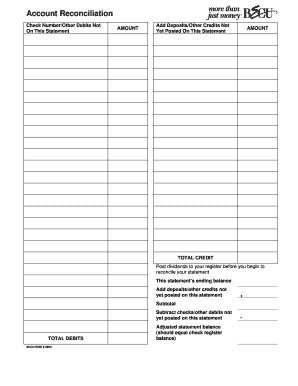
Get Becu Form 990
How it works
-
Open form follow the instructions
-
Easily sign the form with your finger
-
Send filled & signed form or save
How to fill out the Becu Form 990 online
Filling out the Becu Form 990 online can seem daunting, but with this guide, you will navigate it with ease. This form is essential for accurate financial reporting and will help you maintain records efficiently.
Follow the steps to complete your Becu Form 990 effectively.
- Click the ‘Get Form’ button to access the Becu Form 990 and open it for editing.
- Begin by filling out the check number or entering other debits that are not reflected on your statement. Ensure that you include the correct 'AMOUNT' for accurate reconciliation.
- Next, add any deposits or other credits that have not been posted on your statement. Accurately noting these amounts will allow you to see your total credits.
- Calculate your total credits by adding together the amounts you entered from any deposits and credits not yet posted. Be sure this total reflects all contributions.
- Review your statement's ending balance and ensure that it corresponds with your adjusted statement balance after accounting for the credits and debits.
- Subtract checks or other debits that are not yet posted to find your total debits. This deduction is crucial for achieving an accurate account reconciliation.
- Finally, verify that your adjusted statement balance matches your check register balance to ensure consistency.
- Once all fields are completed, you can save changes, download the form, print it, or share it as needed.
Begin filling out your Becu Form 990 online today for a more organized financial record.
Filing requirements Exempt Organization Annual Information Return (Form 199) ... California e-Postcard (FTB 199N) ... Exempt Organizations Business Income Tax Return (Form 109) ... Corporation Franchise or Income Tax Return (Form 100)
Industry-leading security and compliance
US Legal Forms protects your data by complying with industry-specific security standards.
-
In businnes since 199725+ years providing professional legal documents.
-
Accredited businessGuarantees that a business meets BBB accreditation standards in the US and Canada.
-
Secured by BraintreeValidated Level 1 PCI DSS compliant payment gateway that accepts most major credit and debit card brands from across the globe.


