Loading
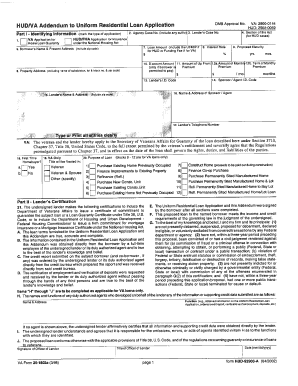
Get 92900a
How it works
-
Open form follow the instructions
-
Easily sign the form with your finger
-
Send filled & signed form or save
How to fill out the 92900a online
The 92900a is an essential form used in the loan application process with specific fields that need to be completed accurately. This guide will provide you with a step-by-step approach to filling out the 92900a online, ensuring a smooth and efficient experience.
Follow the steps to complete the 92900a form effectively.
- Click ‘Get Form’ button to obtain the form and open it in the editor.
- Begin by entering your personal information in the designated fields. Include your full name, Social Security number, and contact details accurately. Make sure to double-check for any typographical errors.
- In the next section, provide your financial information. This includes details about your income, assets, and any existing debts. It is important to be as precise as possible to ensure the accuracy of your loan assessment.
- Navigate to the property information section. Here, you will include the address of the property for which you are seeking the loan. Ensure that all details are correctly filled in to avoid delays in processing.
- Review the disclosures and agreements that are presented within the form. Carefully read through each item and ensure you understand the commitments you are making by signing the form.
- Once all the necessary sections have been completed, review your entire form. Verify that all fields are accurately filled out and that there are no missing components.
- Finally, save your changes, and choose to download, print, or share the completed form as needed. Ensure that you keep a copy for your records.
Complete your documents online today for a hassle-free experience.
Filling out HUD 92544 involves several key steps to ensure accuracy. First, gather all necessary information about the property and borrower. Next, carefully follow the form's fields, providing clear and correct details. If you need guidance with this form or want to avoid errors, uslegalforms has resources to make the process simpler.
Industry-leading security and compliance
US Legal Forms protects your data by complying with industry-specific security standards.
-
In businnes since 199725+ years providing professional legal documents.
-
Accredited businessGuarantees that a business meets BBB accreditation standards in the US and Canada.
-
Secured by BraintreeValidated Level 1 PCI DSS compliant payment gateway that accepts most major credit and debit card brands from across the globe.


