Loading
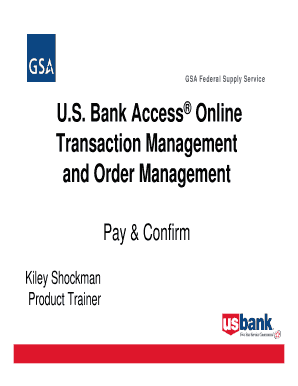
Get Create An Order Form In Us Bank Access Online Ppt
How it works
-
Open form follow the instructions
-
Easily sign the form with your finger
-
Send filled & signed form or save
How to fill out the Create An Order Form In Us Bank Access Online Ppt online
This guide provides a comprehensive overview of how to successfully fill out the Create An Order Form in Us Bank Access Online Ppt. The following steps will assist users in navigating each section of the form effectively.
Follow the steps to complete the order form seamlessly.
- Press the ‘Get Form’ button to obtain the Create An Order Form and open it for editing.
- Enter relevant order details in the specified fields. Ensure you provide accurate information to facilitate proper transaction management.
- Review the order information for accuracy to avoid any processing issues. This includes double-checking quantities, descriptions, and pricing.
- If required, match the transaction to the order number provided in the form. This step is crucial for ensuring that the transactions approve accordingly.
- Once all details are finalized, save your changes. You can then choose to download, print, or share the completed form as needed.
Complete your documents online today by following these steps!
To create an order form in Microsoft Forms, first navigate to the Microsoft Forms website and sign in with your account. Click on 'New Form' to start building your order form, easily adding questions, choices, and images. Customize the layout as needed to make the form user-friendly. This tool integrates well with other Microsoft applications, making it simple to create an order form in US Bank Access Online Ppt and manage responses effectively.
Industry-leading security and compliance
US Legal Forms protects your data by complying with industry-specific security standards.
-
In businnes since 199725+ years providing professional legal documents.
-
Accredited businessGuarantees that a business meets BBB accreditation standards in the US and Canada.
-
Secured by BraintreeValidated Level 1 PCI DSS compliant payment gateway that accepts most major credit and debit card brands from across the globe.


