Loading
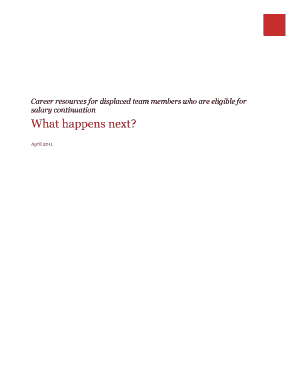
Get Wf Teamworks
How it works
-
Open form follow the instructions
-
Easily sign the form with your finger
-
Send filled & signed form or save
How to fill out the Wf Teamworks online
This guide provides comprehensive instructions for users on how to effectively complete the Wf Teamworks form online. Designed to assist all users, including those with minimal experience in digital document management, this guide aims to facilitate a smooth completion process.
Follow the steps to successfully fill out the Wf Teamworks form.
- Click ‘Get Form’ button to obtain the form and open it in your preferred editor.
- Begin by accurately entering your personal information in the designated fields. Ensure all details, such as your name and employee ID, are correct.
- Carefully review the sections related to your career goals and preferences. Provide thoughtful responses that reflect your skills and aspirations.
- If applicable, include information related to past assignments or roles you have held within the organization. This helps in aligning future opportunities with your experience.
- Utilize resources available in the document to enhance your submission. Reference guidance from the Career Connection Team or other support services provided.
- Before finalizing the form, review all inputs for accuracy and completeness. Check for any typographical errors or missing information.
- Once satisfied with your inputs, save the changes. You may then choose to download, print, or share the completed form as needed.
Take the next step in your career by completing your documents online.
If you need to report a Wells Fargo employee, you can do so through the internal Wf Teamworks communication channels. It’s essential to provide detailed information regarding your concern for effective handling. For more formal matters, you can also contact the HR department directly.
Industry-leading security and compliance
US Legal Forms protects your data by complying with industry-specific security standards.
-
In businnes since 199725+ years providing professional legal documents.
-
Accredited businessGuarantees that a business meets BBB accreditation standards in the US and Canada.
-
Secured by BraintreeValidated Level 1 PCI DSS compliant payment gateway that accepts most major credit and debit card brands from across the globe.


