Loading
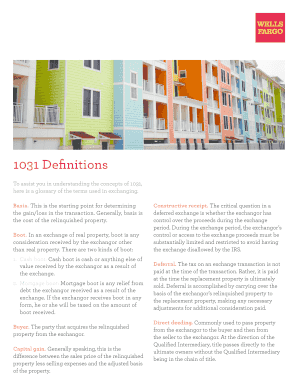
Get Form 1031 Filliable
How it works
-
Open form follow the instructions
-
Easily sign the form with your finger
-
Send filled & signed form or save
How to fill out the Form 1031 Filliable online
Completing the Form 1031 Filliable online is an important step in facilitating a 1031 exchange. This guide aims to provide clear instructions for users, making the process straightforward, regardless of previous experience.
Follow the steps to fill out the Form 1031 Filliable efficiently.
- Press the ‘Get Form’ button to access the form and open it in your preferred editor.
- Begin with Section 1, where you will enter your personal information. Ensure that you provide accurate details, including your name, address, and contact number.
- Proceed to Section 2, where the relinquished property details must be specified. Include the property's address and a brief description.
- In Section 3, you will need to provide details about the replacement property. Similar to the previous section, include the property's address and relevant information.
- Continue to Section 4, which requires the identification of any Qualified Intermediary involved in your exchange. Enter their name and contact information.
- Review all provided information for accuracy. It is crucial to verify every detail to prevent any issues during the exchange process.
- Finally, you can save your changes, download the completed form, print it for your records, or share it as needed.
Begin filling out your Form 1031 Filliable online today to streamline your 1031 exchange process.
Structuring a 1031 exchange requires careful planning and adherence to IRS rules. First, identify the properties involved and ensure they qualify under 1031 regulations. For a more straightforward approach, leverage a Form 1031 Filliable to keep track of deadlines and requirements, which can help you avoid potential pitfalls and enhance your investment strategy.
Industry-leading security and compliance
US Legal Forms protects your data by complying with industry-specific security standards.
-
In businnes since 199725+ years providing professional legal documents.
-
Accredited businessGuarantees that a business meets BBB accreditation standards in the US and Canada.
-
Secured by BraintreeValidated Level 1 PCI DSS compliant payment gateway that accepts most major credit and debit card brands from across the globe.


