Loading
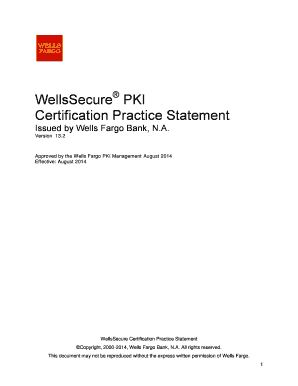
Get Wellssecure Form
How it works
-
Open form follow the instructions
-
Easily sign the form with your finger
-
Send filled & signed form or save
How to use or fill out the Wellssecure Form online
Filling out the Wellssecure Form online is a straightforward process designed to ensure efficient completion of your requirements. This guide provides clear, step-by-step instructions tailored to users of all experience levels.
Follow the steps to complete the Wellssecure Form online.
- Click the ‘Get Form’ button to retrieve the form. This action will allow you to access the form in your preferred online editor.
- Carefully read through the introduction and instructions provided on the form to ensure you understand the requirements.
- Complete the required fields on the form. Make sure to provide accurate and complete information as requested.
- Review all provided information for any errors or omissions. It is important to ensure that everything is correct before moving forward.
- Once you have verified that all information is accurate, proceed to save your changes.
- You can download, print, or share the form as needed, depending on the options provided in the online editor.
Begin filling out your Wellssecure Form online today!
To designate someone as a beneficiary on your bank account, complete the appropriate beneficiary form provided by your bank. This process typically requires personal information about both you and the beneficiary. Using the Wellssecure Form can simplify this process by providing a structured way to include all necessary details.
Industry-leading security and compliance
US Legal Forms protects your data by complying with industry-specific security standards.
-
In businnes since 199725+ years providing professional legal documents.
-
Accredited businessGuarantees that a business meets BBB accreditation standards in the US and Canada.
-
Secured by BraintreeValidated Level 1 PCI DSS compliant payment gateway that accepts most major credit and debit card brands from across the globe.


