Loading
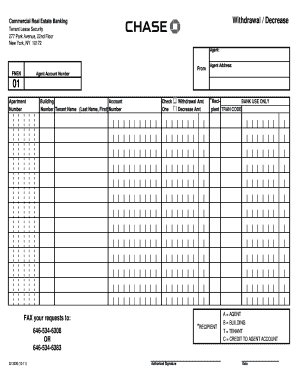
Get Chase Withdrawal Slip
How it works
-
Open form follow the instructions
-
Easily sign the form with your finger
-
Send filled & signed form or save
How to fill out the Chase Withdrawal Slip online
Filling out the Chase Withdrawal Slip online is a straightforward process that allows users to manage their financial transactions efficiently. This guide will walk you through each step, ensuring that you complete the form accurately and confidently.
Follow the steps to complete the Chase Withdrawal Slip effectively.
- Press the ‘Get Form’ button to access the Chase Withdrawal Slip and open it in your preferred editing tool.
- In the 'Agent' section, write down the name of the agent who is managing the transaction. This helps identify who is processing the request.
- Fill in the 'Agent Address' section with the complete address of the agent for accurate correspondence.
- Enter the 'Agent Account Number' as well as the 'Building Account Number' to ensure the request is linked to the correct accounts.
- In the 'Tenant Name' field, input the last name followed by the first name of the person associated with the withdrawal or decrease.
- Select whether you are requesting a Withdrawal or a Decrease by checking the appropriate box next to 'Withdrawal Amt' or 'Decrease Amt.'
- Provide the amount you wish to withdraw or decrease in the relevant section to clarify the transaction's intent.
- Sign the document in the 'Authorized Signature' field to validate the request, ensuring that it is completed by an authorized individual.
- Indicate the date of the transaction in the designated area, as this is important for record-keeping and processing.
- If applicable, fill in the 'Recipient TRAN CODE' as specified, to categorize the transaction properly.
- Once you have filled in all necessary fields, save your changes, then download, print, or share the completed form as needed.
Complete your Chase Withdrawal Slip online today for a hassle-free banking experience.
To send claim documents to Chase, gather all necessary paperwork and securely package them. You can either mail them to the address provided by Chase for claims or upload your documents online via your account for faster processing.
Industry-leading security and compliance
US Legal Forms protects your data by complying with industry-specific security standards.
-
In businnes since 199725+ years providing professional legal documents.
-
Accredited businessGuarantees that a business meets BBB accreditation standards in the US and Canada.
-
Secured by BraintreeValidated Level 1 PCI DSS compliant payment gateway that accepts most major credit and debit card brands from across the globe.


