Loading
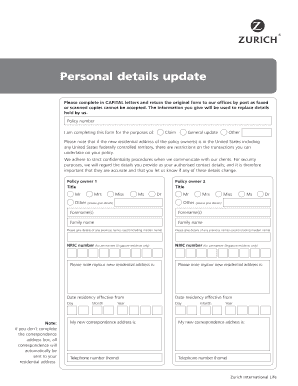
Get Zurich Personal Details Update Form
How it works
-
Open form follow the instructions
-
Easily sign the form with your finger
-
Send filled & signed form or save
How to fill out the Zurich Personal Details Update Form online
This guide provides a clear, step-by-step process for completing the Zurich Personal Details Update Form online. Follow these instructions to ensure that your updates are submitted correctly and securely.
Follow the steps to successfully complete the form.
- Press the ‘Get Form’ button to obtain the Zurich Personal Details Update Form and open it for completion.
- Begin by entering your policy number to identify your account. This ensures that your updates are associated with the correct policy.
- Indicate the purpose of completing this form by selecting one of the options: Claim, General update, or Other.
- For each policy owner, input the title, such as Mr., Mrs., Miss, Ms., or Dr., followed by their forename(s) and family name. Make sure to include any previous names used, including maiden names.
- For permanent Singapore residents only, enter the NRIC number for each policy owner to assist with identification.
- Provide the new residential address. If you do not fill in the correspondence address, all correspondence will automatically be sent to the residential address.
- State the effective date of residency with the day, month, and year to clearly indicate when the changes take effect.
- Enter the new correspondence address if it differs from the residential address. Ensure to include all relevant contact information.
- Fill in the telephone numbers for home and work, along with the mobile number for each policy owner for reliable communication.
- Provide an email address, which will be the primary contact for correspondence related to this update.
- Both policy owners must sign the form to authorize the changes. Include the date of signatures, ensuring that this is filled out accurately.
- After reviewing all information for accuracy, save the changes to your document. You may then download, print, or share the completed form as necessary.
Complete your Zurich Personal Details Update Form online today for effective and secure communication.
Related links form
To cancel your Zurich home insurance, please contact customer service through their official email or phone number. They will guide you through the cancellation process, which may involve confirming your identity and completing any necessary forms. If you need to update any personal information before canceling, the Zurich Personal Details Update Form is essential. Platforms like US Legal Forms can help you with relevant documentation.
Industry-leading security and compliance
US Legal Forms protects your data by complying with industry-specific security standards.
-
In businnes since 199725+ years providing professional legal documents.
-
Accredited businessGuarantees that a business meets BBB accreditation standards in the US and Canada.
-
Secured by BraintreeValidated Level 1 PCI DSS compliant payment gateway that accepts most major credit and debit card brands from across the globe.


