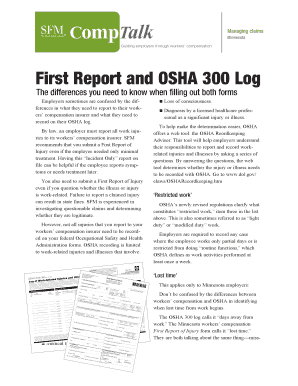
Get Osha 300 Log Fillable Form
How it works
-
Open form follow the instructions
-
Easily sign the form with your finger
-
Send filled & signed form or save
How to fill out the Osha 300 Log Fillable Form online
Filling out the OSHA 300 Log Fillable Form is an essential task for employers to accurately record workplace injuries and illnesses. This guide provides a step-by-step approach to completing the form online, ensuring that you meet OSHA requirements.
Follow the steps to successfully complete the OSHA 300 Log Fillable Form
- Press the ‘Get Form’ button to access the OSHA 300 Log Fillable Form and open it in your preferred online editor.
- Begin filling in the information about your establishment, including the name, address, and description of your organization.
- In the case of each recorded incident, provide details including the date of the injury, the employee's name, job title, and the area of the body affected.
- Indicate the event that caused the injury or illness, describing the nature of the injury in the appropriate fields.
- Record the number of days away from work and days of restriction as per your understanding of OSHA guidelines.
- Review all entries for accuracy and ensure that all sections are correctly filled.
- Save your changes regularly to avoid data loss as you complete the form.
- Once completed, download, print, or share the form according to your organizational needs.
Get started with your OSHA 300 Log Fillable Form today to ensure workplace safety compliance.
Failing to maintain OSHA logs can result in serious penalties, including fines and increased scrutiny from OSHA inspections. Employers who do not comply with recordkeeping requirements may face legal consequences and a damaged reputation. By utilizing the OSHA 300 log fillable form, companies can ensure they have a comprehensive and compliant record of all workplace injuries and illnesses, reducing the risk of penalties.
Industry-leading security and compliance
-
In businnes since 199725+ years providing professional legal documents.
-
Accredited businessGuarantees that a business meets BBB accreditation standards in the US and Canada.
-
Secured by BraintreeValidated Level 1 PCI DSS compliant payment gateway that accepts most major credit and debit card brands from across the globe.


